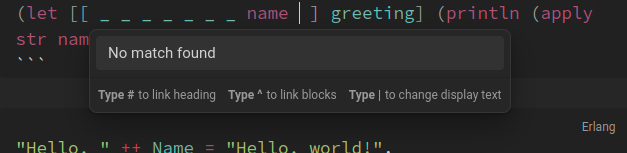A dialog box keeps popping up when I’m typing in this code block. The dialog box bafflingly says “No match found” and below that has 3 sections saying “Type # to link heading”, “Type ^ to link blocks” and “Type | to change display text”.
Steps to reproduce
I was working on this bit of example code when I stumbled across it. Paste it into an empty note in the sandbox vault to reproduce reliably.
(def data [[1,2], [3,4]])
(let [[[a b]] data] (println b)) ; 2
(def greeting "Hello, world!")
(let [[ _ _ _ _ _ _ _ name ] greeting] (println (apply str name)))
Moving the cursor after name and adding a space will make the dialog pop up.
(Incidentally, the above code doesn’t work, inserting a & before name captures the tail. But this was the state of the code when the dialog box started bugging me.)
Expected result
I would keep typing without a dialog box getting in my way.
Actual result
Dialog pops up if I type or even delete anything in that section of the code. It make it difficult to edit and copy/paste when I’m experimenting with the code examples.
Environment
- Operating system: Linux
- Debug info:
SYSTEM INFO:
Obsidian version: v1.1.9
Installer version: v1.1.9
Operating system: #1 SMP PREEMPT_DYNAMIC Thu Jan 12 20:29:03 UTC 2023 6.1.5-229.current
Login status: not logged in
Insider build toggle: off
Live preview: on
Legacy editor: off
Base theme: dark
Community theme: none
Snippets enabled: 0
Restricted mode: on
RECOMMENDATIONS:
none
Additional information
I assume what’s happening is all the weird surrounding syntax and square brackets is confusing the Obsidian’s helper for markdown link creation. I would probably disable this helper inside of code blocks to avoid this situation. It will come up a lot with certain languages, to say nothing of code blocks containing actual markdown.