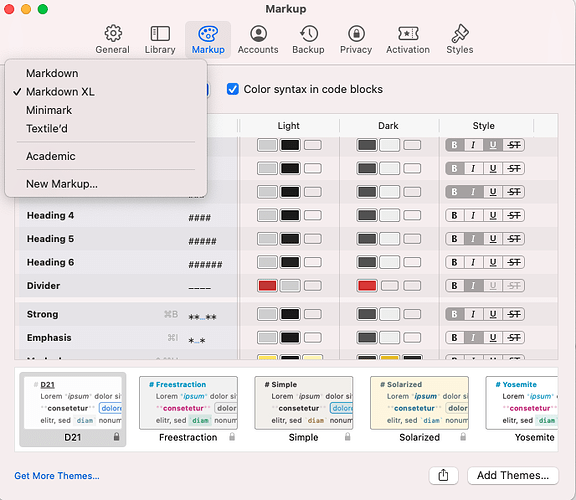- Self-defining characters responsible for text formatting (customizable syntax?)
- Self-defining text formatting styles - if I don’t need italics, I won’t create italics for myself, and if I need red text formatting, I will create it for myself. It is up to me to determine what formatting I will have and what formatting I will not have. Free to delete/modify it. I should be given different options to decorate the text, not have formatting styles defined for me.
For both of these (↑) functions, simply writing information about syntax characters, and how they decorate text, to the config file will suffice.
If I keep thousands of notes with me on a regular basis, I suppose saving another text config file shouldn’t be a problem.
But instead, having to keep creating additional files and messing around with CSS is insane.
ontheexam attached a screenshot from the “Ulysses” software in one of comments (Break Markdown: Option to change default tab / indent behavior / Do not create code block - #3 by ontheexam) - this could be implemented in a similar way, only more flexible.
- Free control over the size of columns in tables - like in Notion.
- I’m not a programmer, and I don’t know how this works, but it seems to me that even in Markdown this could be implemented as follows:
- There is a table where all columns are the same size:
-----|-----|-----. - If I want to increase the size of the first column, it should simply become:
-------|---|----- - … it turns out to control the size of the columns in a sort of “jerky” way, rather than smoothly pixel-by-pixel, but it’s better than nothing
- There is a table where all columns are the same size:
- I’m not a programmer, and I don’t know how this works, but it seems to me that even in Markdown this could be implemented as follows:
- Multi-columns (thanks to zamsyt for multi-columns css, implemented not through callouts, and not clogging the whole body of the note with its symbols)
The rest of my wishes probably relate not so much to Markdown itself, but to the program in which it is applied:
- Fully visual editor mode (WYSIWYG / WYSWYG)
- My favorite examples of the discomfort that all the Markdown garbage causes:
- Fully visual editor mode (WYSIWYG / WYSWYG) - #110 by Andr
- Fully visual editor mode (WYSIWYG / WYSWYG) - #22 by yohome
- … this applies not just to links, but to any type of attachment, examples of which I couldn’t find hastily.
- My favorite examples of the discomfort that all the Markdown garbage causes:
- Something to make using and viewing pasted images in a file more comfortable (refers to WYSIWYG, noted above, I believe)
- If I insert a full-size image into a note, I often have to scroll too much
- If I reduce the size of the inserted images to 65% using CSS, I have to open the images in a new tab to see it in more detail
- If I install the Image Toolkit plugin, I can’t access the image link just by clicking on it, and the system feels more cluttered because of the extra plugin - which I really don’t like (I only use 2 plugins - Dataview and Text Format).
- Now it’s gotten to the point where I don’t insert any attachments as preview links (
![[[]]), but as regular links ([[[]]), and if necessary, hover over the image link, and use the Page Preview plugin to view a thumbnail of the image, and if necessary, open the image in a new tab - that way at least the images don’t get in the way among the text, and don’t cause all the discomfort. It’s still very uncomfortable, but for me it’s the best thing right now.
- Break Markdown: Option to change default tab / indent behavior / Do not create code block
- Drag & Drop blocks, - as in Notion (Drag and drop bullets, list items)
It’s like a cry of the soul
I wish Obsidian would eventually abandon Markdown, and develop their own, more flexible and customizable plain-text file format.
I once saw a forum post from someone saying “I didn’t choose obsidian - I chose markdown.”. And in my case it is exactly the opposite. I don’t understand how one can love markdown with all its limitations and inconveniences, and why such a limited tool is still relevant nowadays.