Steps to reproduce
- Create or copy a table to Obsidian
- Click into a cell + if you scroll the padding increases
- Sheet’s on fire, yo:
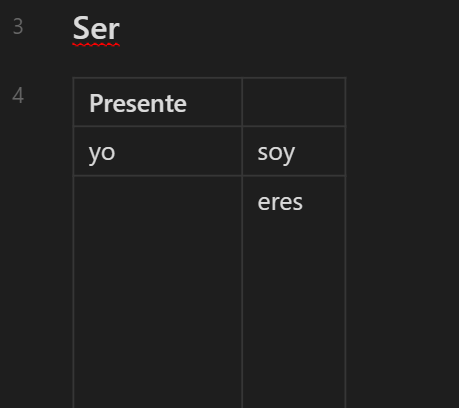
Did you follow the troubleshooting guide? [Y]
Expected result
Cell has no insane amount of padding.
Actual result
Cell ha a insane amount of padding
<div tabindex="-1" class="cm-scroller">
<div spellcheck="true" autocorrect="on" autocapitalize="on" translate="no" contenteditable="true" class="cm-content cm-lineWrapping" role="textbox" aria-multiline="true" data-language="templater" style="tab-size: 4; padding-bottom: 1215.1px; padding-top: 1178.9px;">
<div class="cm-active cm-line">yo</div>
</div>
<div class="cm-layer cm-layer-above cm-cursorLayer" aria-hidden="true" style="z-index: 150; animation-duration: 1200ms;"></div>
<div class="cm-layer cm-selectionLayer" aria-hidden="true" style="z-index: -2;"></div>
</div>
Environment
SYSTEM INFO:
Obsidian version: v1.5.3
Installer version: v1.5.3
Operating system: Windows 10 Home 10.0.22621
Login status: not logged in
Insider build toggle: off
Live preview: on
Base theme: dark
Community theme: none
Snippets enabled: 2
Restricted mode: off
Plugins installed: 37
Plugins enabled: 34
1: Obsidian Anki Sync v1.0.0
2: cMenu v1.1.2
3: Dictionary v2.22.0
4: File Tree Alternative Plugin v2.4.6
5: Filename Heading Sync v1.9.0
6: Hotkey Helper v0.3.18
7: Iconize v2.8.1
8: Mind Map v1.1.0
9: Pandoc Plugin v0.4.1
10: Recent Files v1.3.9
11: Tag Wrangler v0.6.1
12: Various Complements v9.1.0
13: Calendar v1.5.10
14: File path to URI v1.4.1
15: Excalidraw v2.0.14
16: Ozan’s Image in Editor Plugin v2.2.5
17: Templater v2.0.0
18: QuickAdd v1.6.1
19: Obsidian42 - Text Transporter v1.0.4
20: Dataview v0.5.64
21: ExcaliBrain v0.2.11
22: Kanban v1.5.3
23: Typewriter Scroll v0.2.2
24: Tasks v5.5.0
25: Completr v3.2.0
26: Latex Suite v1.8.10
27: obsidian markmind v1.8.9
28: Obsidian Charts v3.8.2
29: Image Toolkit v1.4.1
30: Smart Typography v1.0.18
31: Omnisearch v1.20.2
32: Text Extractor v0.4.10
33: Advanced Tables v0.20.0
34: Excel to Markdown Table v0.4.0
Additional information
Here’s a quick fix for my issue:
table td .cm-content.cm-lineWrapping {
padding-top: 0px !important;
padding-bottom: 0px !important;
}