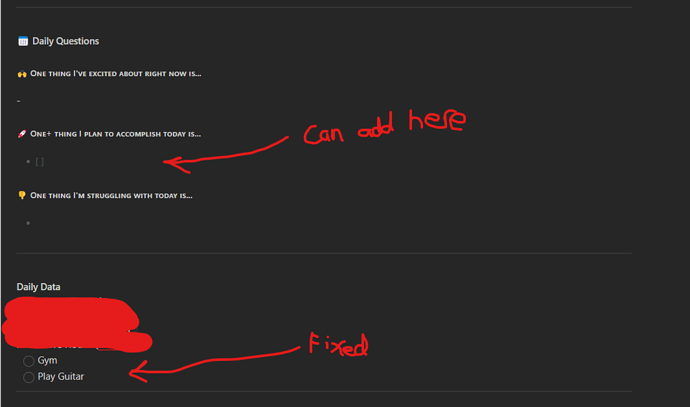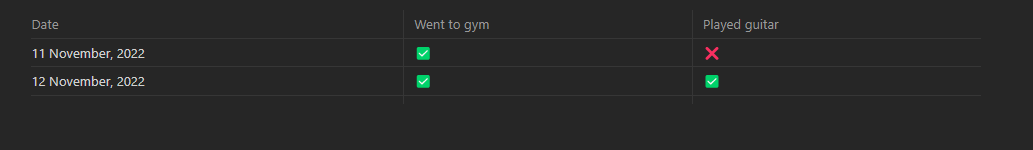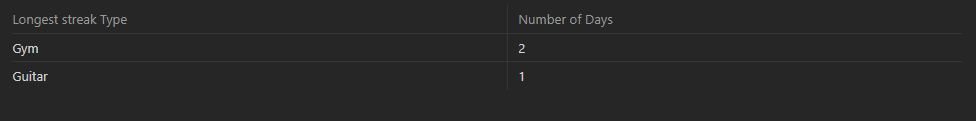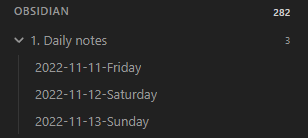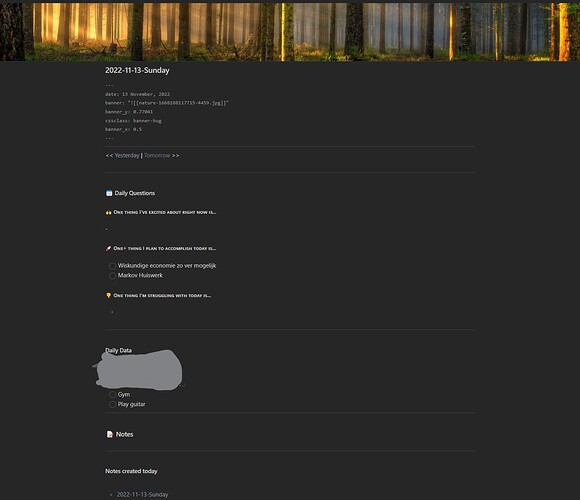Things I have tried
I have tried looking up the dataview reference and sort out the code by myself. I tried using contains command and group. but nothing seems to work. (I know a bit of java, but still a beginning programmer). I also tried looking online for answers but I haven’t found it yet. Very sorry if I missed it.
What I’m trying to do
I use periodic notes plugin to get a note (title is the date) every day with a certain template. This template contains 2 tasks that are automatically made every day:
- [ ] Gym
- [ ] Play guitar
Now In my daily notes I want to be able to create additional tasks for stuff i want to do that day. for example:
-[ ] fix dataview table.
Then I have a seperate folder called ¨Good Habits¨
I want to display per day (so per note in my daily notes folder) whether I went to the gym or not and whether I played my guitar, but not the other tasks that are in the daily note.
How would i go about this? Thanks for any help in advance!