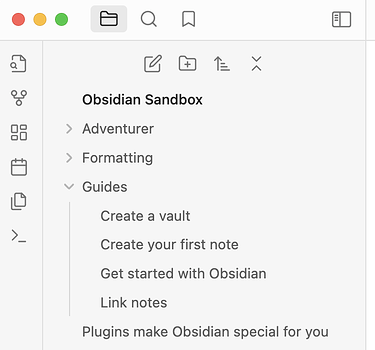Iconize displays the custom icon next to the standard folder icon. Today, it started displaying the icon name instead of the graphic for some icons.
I followed the provided instructions to replace icons in my Files pane. I first installed it a bit over a week ago, since then instead of replacing the standard folder icon, it is displaying the custom icon next to it:
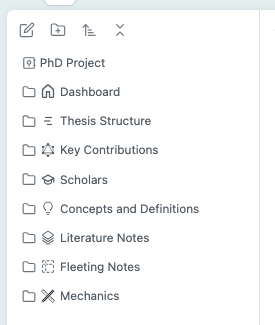
Today, I noticed that it has started replacing some icons with the icon file name text instead:
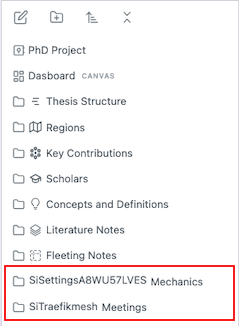
Things I have tried
I’ve played around with different toggle settings, wondering if that’s the issue. I know that the is not how the login should function, as I’ve seen screenshots of it working properly.
I’ve also ensured the plugin is up to date, and turned off another icon plugin I have (Icons).
Lastly, I have raised a ticket on GiHub, but it hasn’t received a response.
Can anyone recommend an alternative plugin?