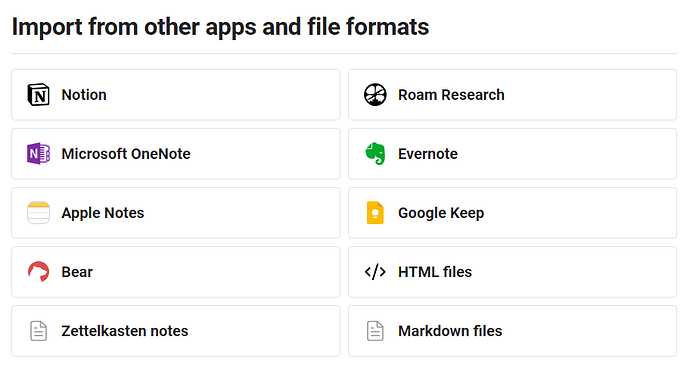Ulrik
January 25, 2024, 9:02am
1
On this page: Import notes - Obsidian Help
There are some box’s with text and images, that link to internal pages and I would like to do something similar, but I cant figure out how.
The box’s I’m thinking of:
Edit:
holroy
January 25, 2024, 9:11am
2
Is this related to publishing a vault, or is it something you need just within the vault itself? I feel that will change the type of answers you could get.
3 Likes
Ulrik
January 25, 2024, 9:42am
3
I am publishing the vault, yes. cheers.
This might get you pointed in the right direction:
To use the list cards as seen here:
[image]
It is easiest to grab a copy of one of Kepano’s minimal publish themes: Minimal for Obsidian Publish - Minimal Documentation
You can also extract the .list-cards selectors if you do not wish to use Minimal.
Once added to your publish.css, add the following to the top of the note you will publish.
cssclasses:
- list-cards
Any list item on that note will now generate those boxes. Try the below on your…
system
April 24, 2024, 9:48am
5
This topic was automatically closed 90 days after the last reply. New replies are no longer allowed.