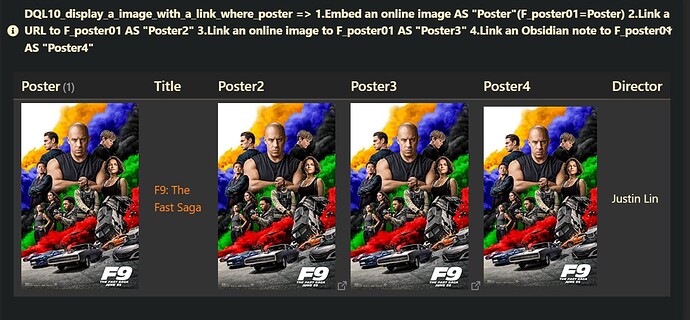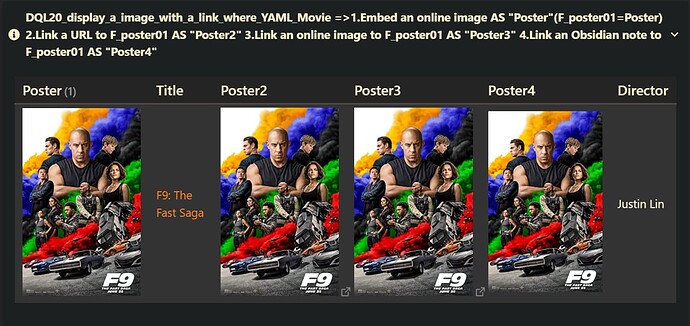Hello everyone, today I found something quite interesting “minimum theme movie database”. But in the process of setting up to make it better, I got stuck. For aesthetic, I intends to make the poster image when clicked it jumps to the movie’s notes.
I tried embed() function but it doesn’t work, it connects to the film’s note but the picture doesn’t show up only poster_url, link()function seem to only accept normal text as display. Can anyone help me out. This is my first time dealing with code so it’s a huge headache.
My current dataview and poster code:
table without id
("") as Poster,
link(file.name, title) as Title,
director as Director
from #movie OR #series and "Everything Database/Films"
where poster != null