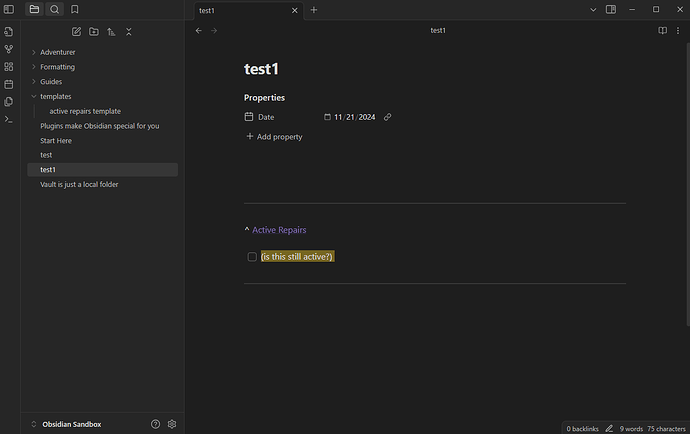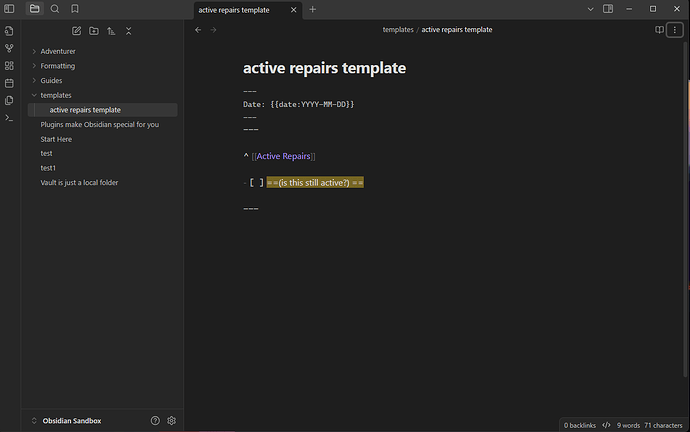Steps to reproduce
- Create a template folder
- Assign the template folder in settings
- Create a template with the following text (need to be in source mode)
---
Date: {{date:YYYY-MM-DD}}
---
---
^ [[Active Repairs]]
- [ ] ==(is this still active?) ==
---
- Create a new file and try to insert the template.
- Realize not everything inserted and insert again.
- It kind of works if you insert twice but the spacing is wrong.
Did you follow the troubleshooting guide? [Y/N]
Yes
Expected result
It should insert the whole template on the first try
Actual result
It is not inserting the template fully on the first insert, and when you insert it a second time the spacing is wrong.
Environment
SYSTEM INFO:
Obsidian version: v1.7.7
Installer version: v1.6.5
Operating system: Windows 11 Enterprise 10.0.22631
Login status: logged in
Language: en
Catalyst license: none
Insider build toggle: off
Live preview: on
Base theme: adapt to system
Community theme: none
Snippets enabled: 0
Restricted mode: on
RECOMMENDATIONS:
none
Additional information
This is the result of inserting twice, notice the spacing is wrong.
This is the template
Thanks,
Boaz