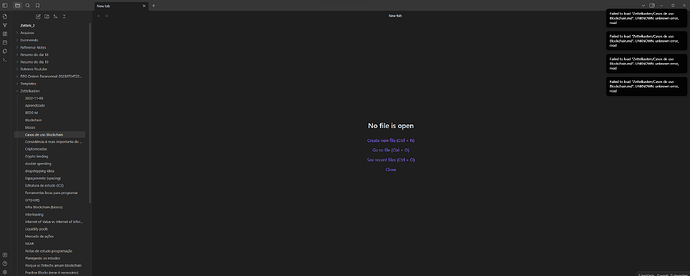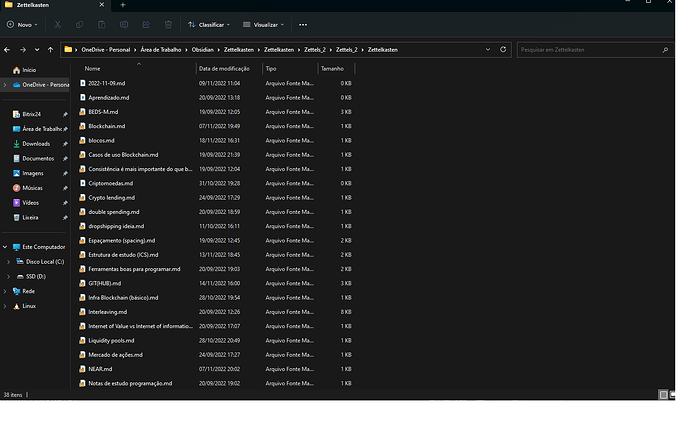How and Why it happened
My community plugins tab wasn’t showing any plugins available, so I came to the forum and found a solution saying that I should only reinstall the obsidian by following the steps:
“Just Uninstall and also removeC:\Users\NAME\AppData\Roaming\Obsidian\”
reference here.
So that’s exactly what I did.
What I’m trying to do
I am trying to open my vault with all the configurations, plugins and file content it had before I reinstalled it.
What happens
- I open the Obsidian app
- Open another vault
- Open folder as vault
Then I click on the folder with all my .md files, which opens with the default configuration of Obsidian. Then I click on any .md file that should have some content in it, but instead it shows me the following message:
“No file is open”
failed to load “Zettelkasten/blockchain.md”.
UNKNOWN: unknown error, read
Things I have tried
I tried to install an older version, but it didn’t work.