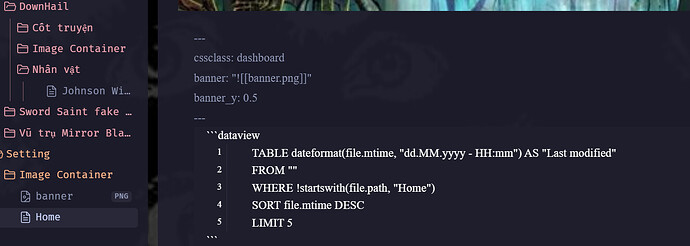TABLE dateformat(file.mtime, "dd.MM.yyyy - HH:mm") AS "Last modified"
FROM ""
SORT file.mtime DESC
LIMIT 25
I tried this and it didn’t work:
TABLE dateformat(file.mtime, "dd.MM.yyyy - HH:mm") AS "Last modified"
FROM ""
WHERE !startsWith(file.path, "/Home")
SORT file.mtime DESC
LIMIT 5
It seems to work for me if I get rid of the first slash.
Also “startswith”, not “startsWith”.
```dataview
TABLE dateformat(file.mtime, "dd.MM.yyyy - HH:mm") AS "Last modified"
FROM ""
WHERE !startswith(file.path, "Home")
SORT file.mtime DESC
LIMIT 5
```
Bruh but it not work with me
edit(I fixed it

thank for helping me)
system
Closed
4
This topic was automatically closed 90 days after the last reply. New replies are no longer allowed.