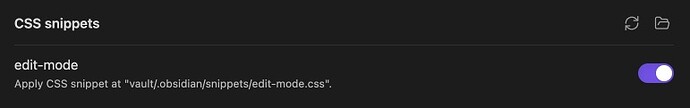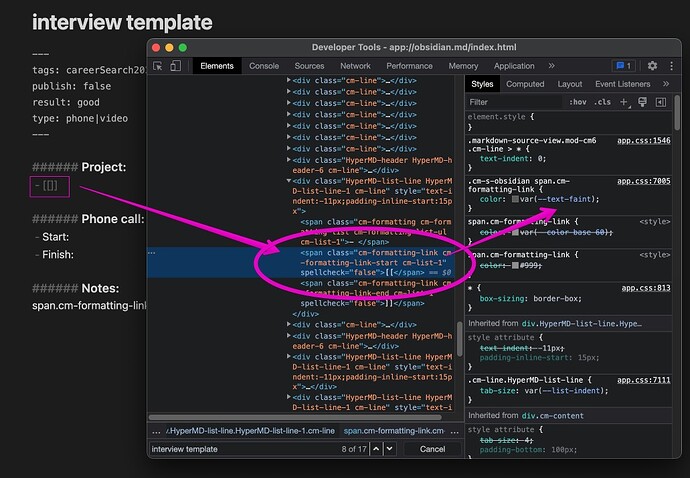tamouse
1
Things I have tried
After following all the helpful advice from How to Install CSS snippets , my snippet is still not showing up.
What I’m trying to do
Snippet file in vault/.obsidian/snippets/edit-mode.css contains only one line:
span.cm-formatting-link { color: #999; }
I’ve set the snippet “on” in Setting → Appearance : CSS snippets
And yet, when I’m inspecting the DOM after restarting Obsidian, it’s still the same as it was in the Default:
tamouse
2
Solved the issue:
- Everything is in the right place.
-
@sailKite on the Discord server sent me in the right direction: it’s a specificity issue.
The proper CSS should be:
.cm-s-obsidian span.cm-formatting-link { color: #999; }
i.e., .cm-s-obsidian class was creating the higher specificity, as it should.
system
Closed
3
This topic was automatically closed 7 days after the last reply. New replies are no longer allowed.