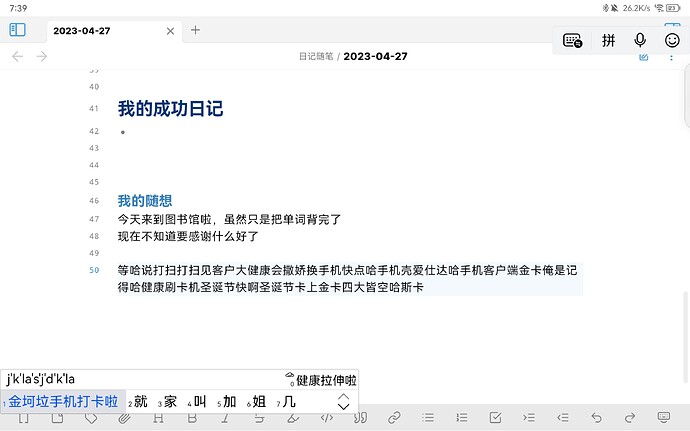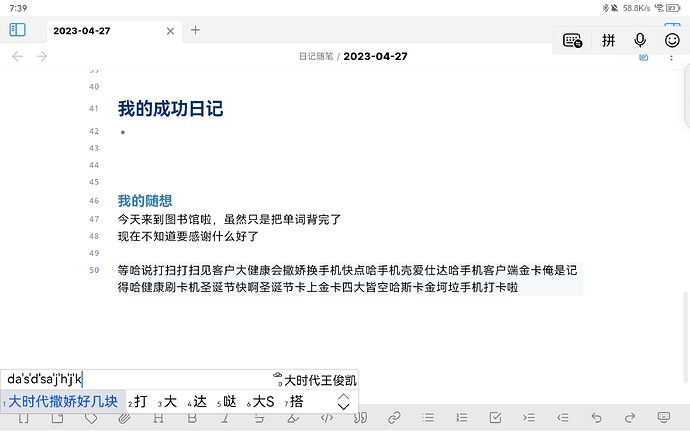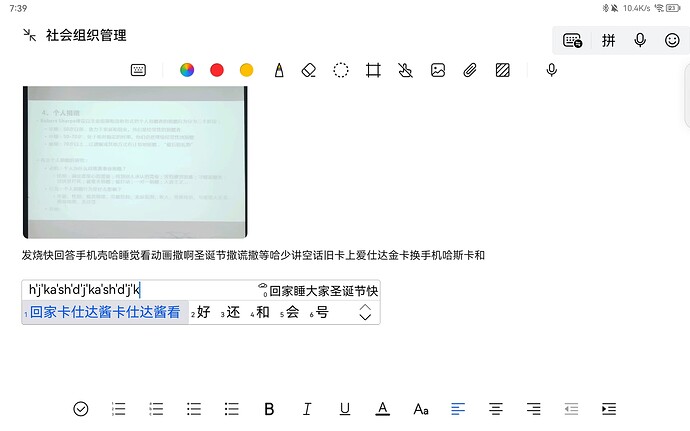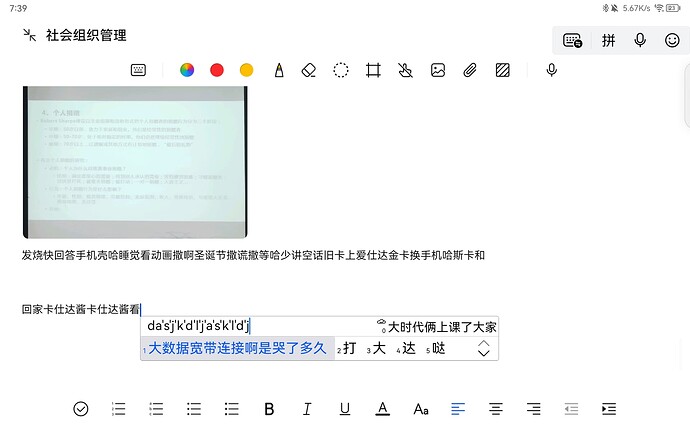上面两张图片是我在matepad11上使用obsidian时候地输入法位置,下面是我使用matepad11自带的备忘录写文字时候的输入法,正常来说输入法的位置应该是像下面这张图一样跟随文字移动的,但是使用obsidian的时候一直卡在左下角,也不会跟随文字移动。
The above two images show the input method positions when I use observer on MatePad11. The following is my input method when writing text using MatePad11’s built-in memo. Normally, the input method positions should follow the text like the image below, but when using observer, they remain stuck in the bottom left corner and will not follow the text.
有无大佬给我解答一下怎么回事,或者反馈到obsidian工程师,给我们解决问题。