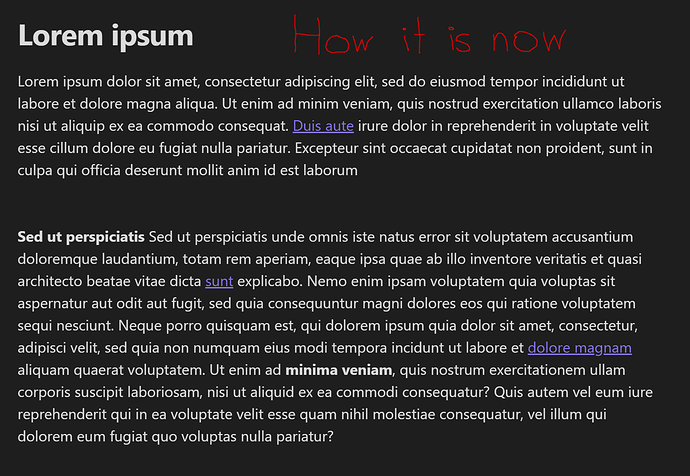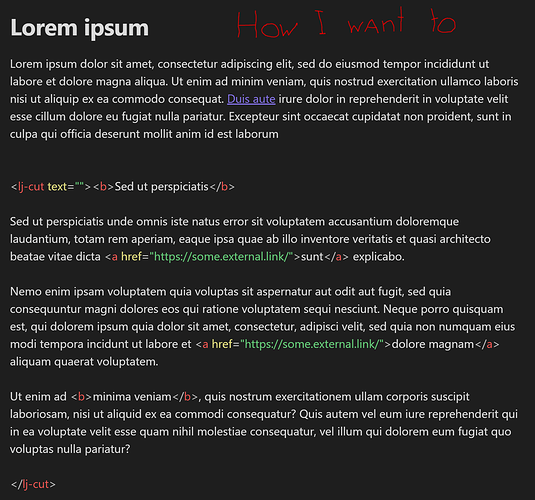I’m sorry if my question has already been asked, a long search did not help me find the answer.
I am trying to organize in Obsidian articles for my Livejournal blog. The articles have a tag that hides most of the article from the reader until he clicks “show more” (not in Obsidian, in Livejournal, when I post them there).
The problem is that if the cursor is outside the tag, the Obsidian editor makes its contents difficult to read by replacing empty lines with spaces.
Is it possible to configure the display of tags in such a way that the Obsidian editor either ignores the tag, or does not touch my line feeds? I guess somewhere in the bowels of Obsidian there are settings for each markup and programming language that it can highlight?
Now the editor shows like this:
I want the editor to show like this: