Steps to reproduce
Open Appimage (no matter, deb works the same) sandbox, new note, write:
<table>
<tr>
<th>Heading A</th>
<th>Heading B</th>
<th>Heading C</th>
</tr>
<tr>
<td class="bg-green">Cell A</td>
<td class="bg-green">Cell B</td>
<td class="bg-green">Cell C</td>
</tr>
<tr>
<td bgcolor="red">Cell D</td>
<td bgcolor="red">Cell E</td>
<td bgcolor="red">Cell F</td>
</tr>
</table>
No snippets used in this case, but CSS works the same.
Expected result
As I see in preview (edit) mode:
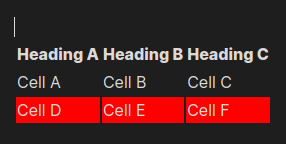
Actual result
At read mode, every even cell in every row is no colored:
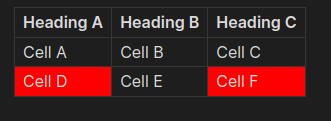
Environment
SYSTEM INFO:
Obsidian version: v1.5.3
Installer version: v1.5.3
Operating system: #17~22.04.1-Ubuntu SMP PREEMPT_DYNAMIC Tue Jan 16 14:32:32 UTC 2 6.5.0-17-generic
Login status: not logged in
Insider build toggle: off
Live preview: on
Base theme: dark
Community theme: none
Snippets enabled: 0
Restricted mode: on
RECOMMENDATIONS:
none
Additional information
Before I installed obsidian v.1.5.3 and checked this bug, I’ve caught it in v.1.2.??