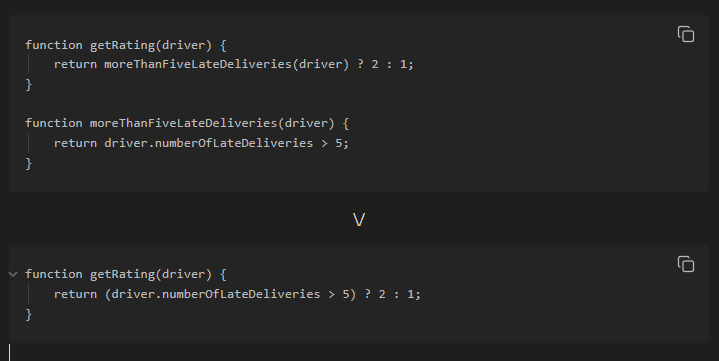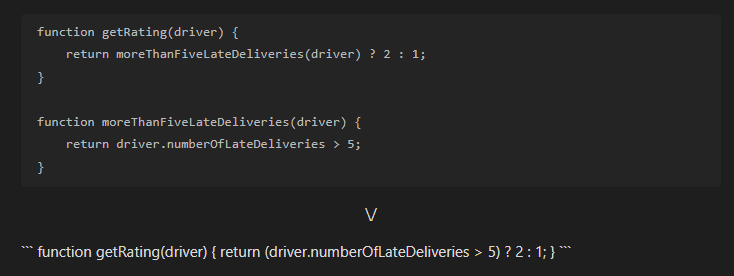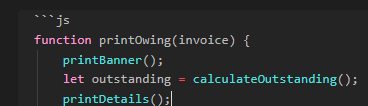What I’m trying to do
Editor view and expected result:
Arrow is done using a simple HTML code:
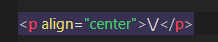
Incorrect end result in reading mode and when printing to PDF:
Things I have tried
Removing the arrow fixes the second code block but that’s not solving the issue. I need this arrow to be there or have an alternative way of doing it.
Update:
Tried a few more things:
-
I found out how to format the code and applied it:
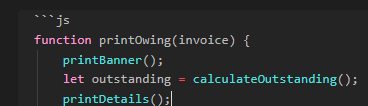
-
I enclosed the arrow in tags.
-
I tried making the arrow with “Editor > Auto Convert HTML” both enabled and disabled.
None of which fixed the issue.
I can’t reproduce the issue using the default theme. Could you post the actual source text of the file here?
1 Like
You should separate code blocks and HTML blocks using a blank line:
```
code
```
<p align="center">V</p>
```
code
```
2 Likes
I see! Thank you so much. I’ll remove my file if you don’t mind because it’s supposed to be for my own use.
1 Like
I’ll remove my file if you don’t mind because it’s supposed to be for my own use.
Sure.
P.S. To make your arrows look nicer, you can also write
<p align="center">↓</p>
1 Like
They do seem a bit nicer. I replaced all arrows with this one. Thank you.
system
Closed
9
This topic was automatically closed 7 days after the last reply. New replies are no longer allowed.
![]()