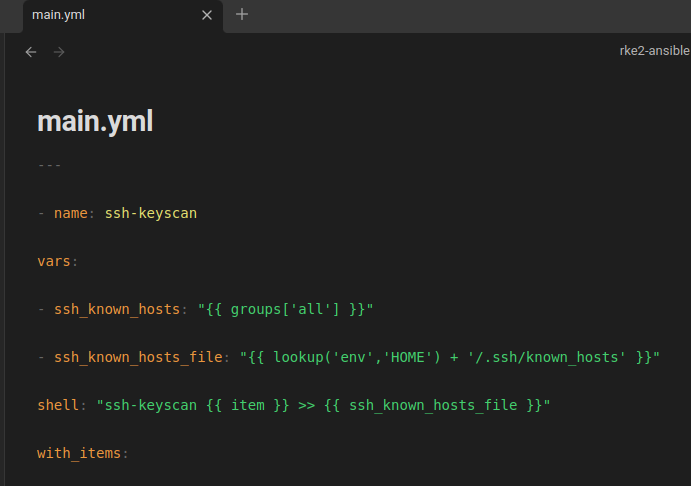First, search the help docs and this forum. Maybe your question has been answered! The debugging steps can help, too. Still stuck? Delete this line and proceed.
What I’m trying to do
Hi all,
Im a total Obsidian noob, and couldnt find the answer on this forum.
When I write a new note with some YAML code, the formatting and the coloring are displayed just fine. However in Reading view, the code looks in plain text, with some missing spaces and indentations.
I’ve added two screenshots to demonstrate the differences.
My question is how can the code in Reading mode appear as in Editing mode?
Thank you and all the best