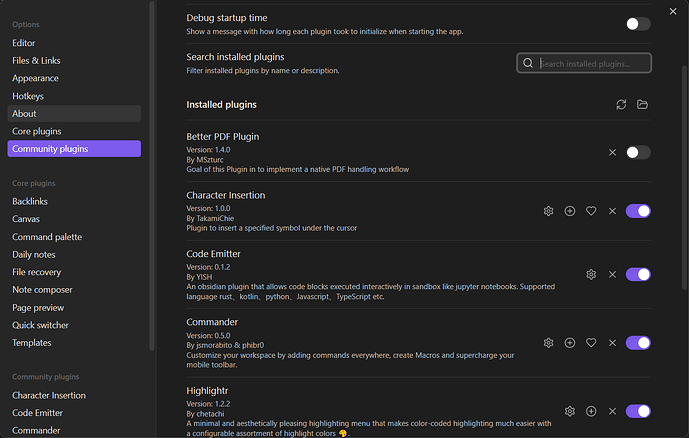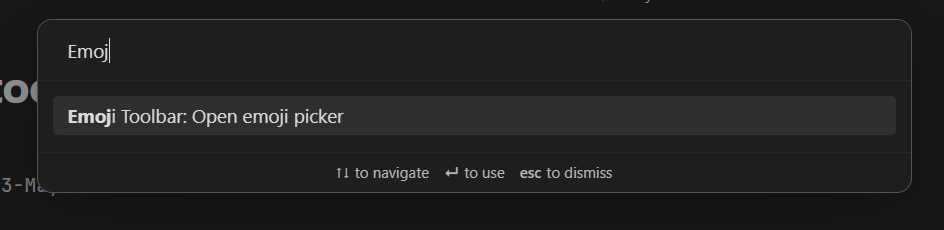Hello, I’m French. I don’t understand how you can include plugins in a note once they’ve been installed, of course.
Can anyone tell me how to do this?
Thank you for your answers.
JPR_Project
Thanks for your answer.
Yes, they are all activated.
But my question is about :
- when I’ve opened a note, how do I get the plugin to work or get it to work.
Example: Emoji Toolbar?
About Emoji Toolbar:
If you don’t configure hotkey for Emoji Toolbar, you have two choices:
- CONFIGURE: Open configuration settings⚙->Options->Hotkeys and there in
filteryou can type: Emoji Toolbar
Just set up the shortcut and you can use it in the notes. - WITHOUT CONFIGURING: In note press
Ctrl + Pand type: EmojiToolbar - after you find it (it is only one), press it.
OK…thanks for EmojiToolbar. I guess for other PLUGINS …it’s the same…I’m looking at this.
Plugins : Advanced Slides - Advanced Tables- Cheklist- Dataview- Full Calendar- Home tab- Kanban- Map of Content- Outliner-Recent File - Supercharged LInks-
If you go to the github page for each of those plugins, there will most likely be instructions on how to use it.
This repository link is available from Settings > Community plugins > “plugin name”. Often this page will also give you the basics on how to get started.
Update: Moved to #get-help since this isn’t an idea for a new plugin.
This topic was automatically closed 90 days after the last reply. New replies are no longer allowed.