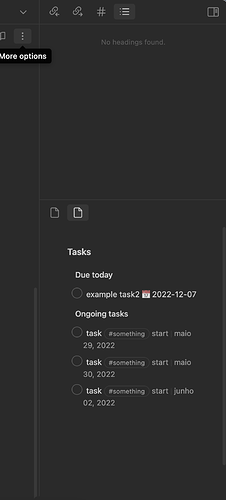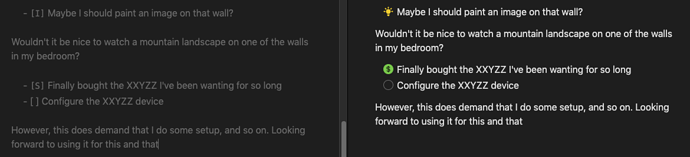Watching this thread evolving has been interesting, and educational, and I would like to chime in with my current (work-in-progress) setup for daily tasks and how I tackle some of the valid questions you both have asked in this thread.
First of all, I do use a variant of the code I presented here earlier, but I fully accept and encourage that you keep an ownership and understanding of the code you’re using in your own setup. I wanted to present my take on it, just for a little bit of perspective and nuance.
Secondly, I use the Minimal theme, and heavily rely about the task decorations it provides, and I’ve extended it with some of my own variations suitable for where I am in life just now. Enough with this, let me describe my setup.
I’ve got daily notes where I keep on adding new tasks which spring to mind as something I need to do. In addition I add decorated tasks in my daily notes to keep track of vital happenings on any particular day. However, I do not complete any of my tasks within the daily notes, as I discovered that became a lot of clutter and disturbed the view of that note when looking back on my daily notes.
Instead I’ve got a note named something like “Running tasks” (but in Norwegian), which I’ve pinned to the right-hand pane (a little like @mnvwvnm showed an example of). This note has the following content currently:
- Currently open/uncompleted tasks belonging to the current period
- Tasks I’ve completed today (as a booster for myself)
- Other tasks related to the vault/larger area/projects
- A sorted list of all the decorated tasks, which helps me keep track of habits and important stuff I like to revisit
Regarding the decorated tasks, I use them for tracking some exercise, phone calls, larger spending of money, some categories related to my personal well being, and so on.
In addition I’ve got a summary note for each period (in my case each month), where I also summarise all completed tasks for that period, the various decorated tasks, a list of all notes (with a summary line from that note), and a final list of tasks which I use for rescheduling into the next month. I’m kind of adapting my own Bullet Journaling here, so I migrate some tasks, postpone some and even delete some tasks.
For me this setup has the following advantages:
- It keeps my daily notes tidy, and to the point of what I focused on for that particular day
- The running tasks allows for a given place to look for actions to do, and encouragement to do so
- Every period it also allows for a cleanup, and refocusing for the next period
- And finally, the decorated tasks helps me to journal key concepts of each particular day, and later on how the month turned out (which is easily done using dataview query on the decorated tasks)
I just wanted to share this, to give some inside into my thinking related to some of this stuff. Hope this helps somehow, and is not just rambling from a random dude totally missing the point of this thread.