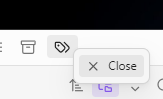hey everyone! Obsidian newbie here and glad to be here - since I last evaluated Obsidian back in 2020, the evolution (esp with all the community plugins) is through the roof! 
in any case, I am running into some quirks in the UI.
my right pane (not the editor) got split into 3 and I don’t see any way to close any sub-panes (and I don’t know how it happened in the first place)
I managed to finally close one that was related to a plugin and now I see my Tag viewer (about an inch wide) and “Outgoing Links” (another inch) - they are both way too skinny to be useful and what I really want is to tab between the two (or anything else that wants to take up space in the right pane)!
How do close a subpane and implement tabbed behavior and how do I prevent splitting from happening in the first place?
I don’t even see the button to hide the right pane anymore either:
I’m not sure how you got two vertical splits in a sidebar, but does right-clicking on the tab icon give you a “Close” option?
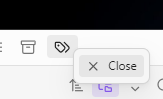
You could also try long-clicking and dragging it down to the bottom-left side:

I was able to drag the icon to the rest of the tabs & it restored it to a single tabbed right pane.
from your response, it sounds like this is abnormal behavior so if it happens again, I’ll check on some of yr other suggestions too & share a bit more about what happened just prior to it happening.
for now, we’re good 
Great!
Yeah, it is. Sometimes community plugins can go a bit haywire and open tabs in odd places. Maybe something like that happened here?
There are other options to reset the entire workspace if things go really sideways, but glad it worked out.
yes - that was exactly what happened - Im quite certain it was the Smart Connections plugin. It hasn’t happened since i stopped using that plugin.
![]()