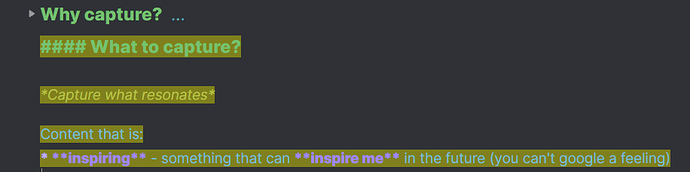Things I have tried
I tried searching online and looking under hotkeys for how to do this but to no avail.
What I’m trying to do
I have a link to a note where I link to a header. When I jump to that note, the entire section gets highlighted and I can’t see the text.
Can I disable the highlight after I jump to the note or in some other way?
I am using Cybertron as my theme and I can barely see anything due to the highlighting effect:
Thank you so much for your help!