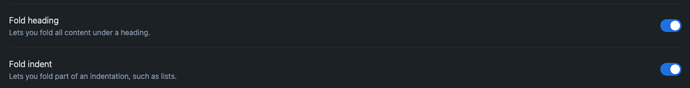@Nick_uzuna I edited the link to remove the Google redirect.
See also:
yes, but there is a function in obsidian that allows you to toggle like in notion ? i saw on youtube but i cant repeat (
Sorry I am not familiar with what you mean. You might want to look into the settings for the fold options.
how create toggle folders like in notion and in this video ) sry men i dont know English (but hope that you understand)
hey @Nick_uzuna , hahaha funnily enough I made that video.
What @argentum said:
<details> <summary>Short Summary</summary> <p>text to hide</p> </details>
Works great for using it together with preview mode, it’s probably the closest there is to how Notion works.
What I showed in the video is folding bullet points, it’s different to Notion, but let me try to explain it here since I didn’t cover it fully in that video
Feel free to try it by coping this into an obsidian Note
Keep in mind you need to make the initial space (to make sub bullet point) with
tabsince only that way can you make it work.
- 1
- 1.1
- 1.1a
- 1.1a1
- 1.1b
- 1.1c
- 1.1d
- 1.2
- 1.2a
- 1.2a1
- 1.2b
- 1.2c
Then you need to turn on a couple of settings:
Editor > Fold Indent
(this is the one that makes this bullet points fold work)
Editor > Fold Headings
(this one is for headings, I recommend you turn this on too)
Now you’ll see a little triangle to the left of the bullet point.
If you click on it you can fold it like I do in the video.
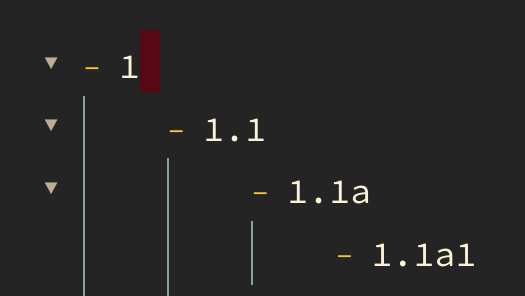
After you click on the triangle you’ll be able to see this (meaning it’s now folded)

You can also do this from a shortcut, in the hotkeys.
If you need more help I break all of these down in my obsidian course let me know if you have more questions!
Is there a way to put a math block in it? I want to add hidden examples to my explanations.
@Amaroks this will be a great feature for studying. Hiding answers or formulas will help in active recalling, thereby strengthening memory. Does anyone know whether there is any plugin which allows you to use latex inside toggle switch?
See GitHub - valentine195/obsidian-admonition: Adds admotion block-styled content to Obsidian.md.
It is a community package. Put an ad-note inside an ad-note.
Also there is an option called “Fold Heading” which is a primitive version of notion toggles.