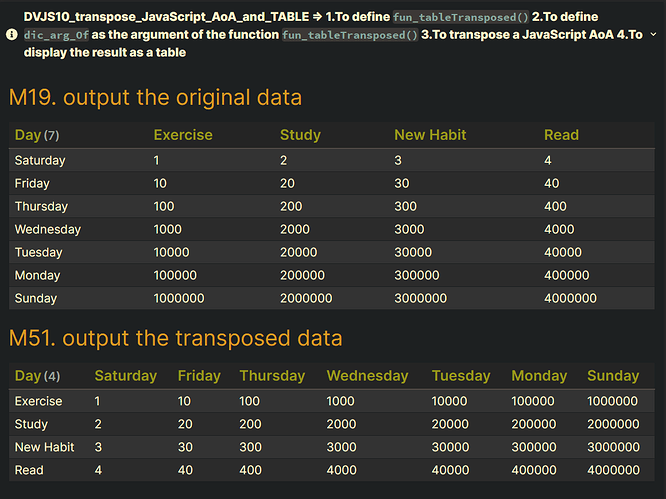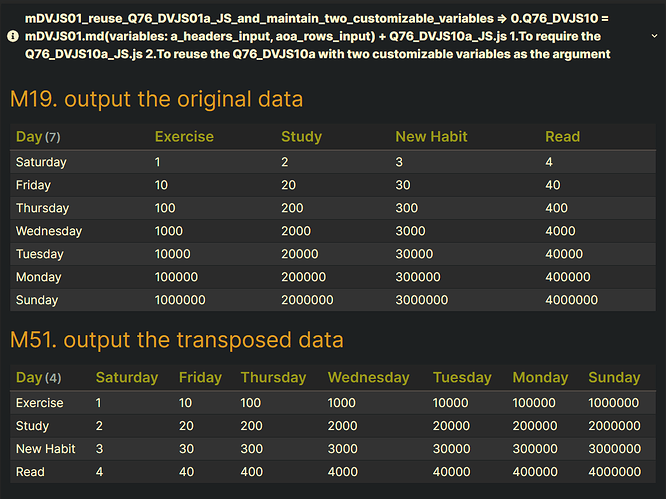Summary
dictionary files
NOTE: They are defined in the DVJS10 or mDVJS01.
- Location: “100_Project/01_dataviewjs/01_by_example/Q76_transpose/Q76_test_data”
folder: 03
````md
---
Date: 1951-03-01
---
### input
#### table
|Day|Exercise|Study|New Habit|Read|
|--|:--|:--|:--|:--|
|Saturday|1|2|3|4|
|Friday|10|20|30|40|
|Thursday|100|200|300|400|
|Wednesday|1000|2000|3000|4000|
|Tuesday|10000|20000|30000|40000|
|Monday|100000|20000|30000|40000|
|Sunday|1000000|2000000|3000000|4000000|
#### code
```javascript
let a_headers_input = ["Day", "Exercise", "Study", "New Habit", "Read"];
let aoa_rows_input = [
["Saturday", 1, 2, 3, 4],
["Friday", 10, 20, 30, 40],
["Thursday", 100, 200, 300, 400],
["Wednesday", 1000, 2000, 3000, 4000],
["Tuesday", 10000, 20000, 30000, 40000],
["Monday", 100000, 200000, 300000, 400000],
["Sunday", 1000000, 2000000, 3000000, 4000000],
];
dv.table(a_headers_input, aoa_rows_input);
```
### output
#### table
|Day|Saturday|Friday|Thursday|Wednesday|Tuesday|Monday|Sunday|
|--|:--|:--|:--|:--|:--|:--|:--|
|Exercise|1|10|100|1000|10000|100000|1000000|
|Study|2|20|200|2000|20000|200000|2000000|
|New Habit|3|30|300|3000|30000|300000|3000000|
|Read|4|40|400|4000|40000|400000|4000000|
#### code
```javascript
let a_headers_output = [
"Day",
"Saturday",
"Friday",
"Thursday",
"Wednesday",
"Tuesday",
"Monday",
"Sunday",
];
let aoa_rows_output = [
["Exercise", 1, 10, 100, 1000, 10000, 100000, 1000000],
["Study", 2, 20, 200, 2000, 20000, 200000, 2000000],
["New Habit", 3, 30, 300, 3000, 30000, 300000, 3000000],
["Read", 4, 40, 400, 4000, 40000, 400000, 4000000],
];
dv.table(a_headers_output, aoa_rows_output);
```
````
Summary
Main DVJS
| Code Name |
Data type |
Group By |
Purposes |
Remark |
DVJS10
_transpose_JavaScript_AoA
_and_TABLE |
variables:
1.a_headers_input:
a JavaScript array
2.aoa_rows_input:
a JavaScript array of arrays |
no |
1.To define fun_tableTransposed()
2.To define dic_arg_Of as the argument of the function fun_tableTransposed()
3.To transpose a JavaScript AoA
4.To display the result as a table |
|
Code DVJS10_transpose_JavaScript_AoA_and_TABLE
Summary_code
title: DVJS10_transpose_JavaScript_AoA_and_TABLE => 1.To define `fun_tableTransposed()` 2.To define `dic_arg_Of` as the argument of the function `fun_tableTransposed()` 3.To transpose a JavaScript AoA 4.To display the result as a table
collapse: close
icon:
color:
```dataviewjs
// M11. define a_headers_input: a JavaScript array
// The prefix "a" of the variable `a_headers_input` means an array.
// #####################################################################
let a_headers_input = ["Day", "Exercise", "Study", "New Habit", "Read"];
// M13. define aoa_rows_input: a JavaScript array of arrays
// The prefix "AoA" of the variable `aoa_rows_input` means an Array of Arrays.
// #####################################################################
let aoa_rows_input = [
["Saturday", 1, 2, 3, 4],
["Friday", 10, 20, 30, 40],
["Thursday", 100, 200, 300, 400],
["Wednesday", 1000, 2000, 3000, 4000],
["Tuesday", 10000, 20000, 30000, 40000],
["Monday", 100000, 200000, 300000, 400000],
["Sunday", 1000000, 2000000, 3000000, 4000000],
];
// M19. output the original data:
// #####################################################################
dv.span("### M19. output the original data");
dv.table(a_headers_input, aoa_rows_input);
// M20. define dic_arg_Of: A customizable variable
// #####################################################################
const dic_arg_Of = {
// The name of the a_headers_input
// 【No modification required】
a_headers_input: a_headers_input,
// The name of the aoa_rows_input
// 【No modification required】
aoa_rows_input: aoa_rows_input,
};
// M31. call fun_tableTransposed():
// Return a JavaScript Object
// #####################################################################
let h_result = fun_tableTransposed(dic_arg_Of);
if (!h_result.successful) {
throw { stack: h_result.error };
}
// M33. define a_headers_output:
// #####################################################################
let a_headers_output = h_result.a_headers_output;
// M35. define aoa_rows_output:
// #####################################################################
let aoa_rows_output = h_result.aoa_rows_output;
// M51. output the transposed data:
// #####################################################################
dv.span("### M51. output the transposed data");
dv.table(a_headers_output, aoa_rows_output);
// ###################################################################
// ###################################################################
// #### function fun_tableTransposed(): from Q76_DVJS10
// ###################################################################
// ###################################################################
// M90. define fun_tableTransposed():
// Purposes:
// 1.Return a JavaScript Object
// {
// pages: "",
// a_headers_output: a_headers_output
// aoa_rows_output: aoa_rows_output
// successful: true,
// error: "",
// };
// #####################################################################
// version : 2023-04-22 v1.00 Justdoitcc
function fun_tableTransposed({
a_headers_input = [],
aoa_rows_input = [],
} = {}) {
// F00. define h_result :
// #################################################################
let h_result = {
pages: "",
successful: false,
error: ""
};
// F01. check a_headers_input:
// check if a_headers_input is an array
// #####################################################################
// if (!dv.isArray(a_headers_input)) {
if (!Array.isArray(a_headers_input)) {
h_result.error = "【Error】:The a_headers_input should be an array.";
return h_result;
}
if (a_headers_input.length === 0) {
h_result.error = "【Error】:The a_headers_input should not be an empty array.";
return h_result;
}
// F03 check a_headers_input:
// check if a_headers_input is an array of strings
// #####################################################################
let b_unique_type_of_each_headers_name = a_headers_input.every(
(e) => typeof(e) === "string"
);
if (!b_unique_type_of_each_headers_name) {
h_result.error =
"【Error】:The a_headers_input should be a non-empty array of strings." ;
return h_result;
}
// F05. check aoa_rows_input:
// check if aoa_rows_input is an array
// #####################################################################
if (!Array.isArray(aoa_rows_input)) {
h_result.error = "【Error】:The aoa_rows_input should be an array.";
throw { stack: h_result.error };
return h_result;
}
if (aoa_rows_input.length === 0) {
h_result.error = "【Error】:The aoa_rows_input should not be an empty array.";
return h_result;
}
// F10. define fun_transpose_a_matrix: return an AoA
// [Transposing a 2D-array in JavaScript: answered Oct 18, 2017 at 7:54 by Yangshun Tay](https://stackoverflow.com/questions/17428587/transposing-a-2d-array-in-javascript)
// NG:03_null
// NG:03_undefined
// NOTE: Each element of the input data should not be null or undefined.
// #####################################################################
function fun_transpose_a_matrix(matrix = []) {
return matrix[0].map((col, i) => matrix.map((row) => row[i]));
}
// F10.DEB10 debug output: test fun_transpose_a_matrix
// #####################################################################
// let p = fun_transpose_a_matrix([
// [1, 2, 3, 4],
// [5, 6, 7, 8],
// [9, 10, 11, 12],
// ]);
// dv.span(JSON.stringify(p, null, 2), "\n");
// [
// [1, 5, 9],
// [2, 6, 10],
// [3, 7, 11],
// [4, 8, 12],
// ]
// #####################################################################
// F20. unshift a_headers_input into the top of aoa_rows_input
// #####################################################################
aoa_rows_input.unshift(a_headers_input);
// #####################################################################
// F30. transpose a 2D-array in JavaScript:
// #####################################################################
let aoa_output = fun_transpose_a_matrix(aoa_rows_input);
// #####################################################################
// F40. shift aoa_output:
// #####################################################################
let a_headers_output = aoa_output.shift();
let aoa_rows_output = aoa_output;
// F90. update h_result :
// #####################################################################
h_result.successful = true;
h_result.a_headers_output = a_headers_output;
h_result.aoa_rows_output = aoa_rows_output;
// h_result.pages = pages;
// F91. return h_result:
// #####################################################################
return h_result;
}
// M91. exports fun_tableTransposed():
// #####################################################################
// module.exports.fun_tableTransposed = fun_tableTransposed;
```
Screenshots(DVJS10):
Summary
Main DVJS + a function
| Example |
Code Name |
Relations |
What to maintain in the m1 file |
Purposes |
Remark |
| A |
m1: mDVJS01
_reuse_Q76_DVJS10a_JS
_and_maintain
_two_customizable_variables
f1: Q76_DVJS10a_JS.js |
Q76_DVJS10 = m1 + f1 |
variables:
1.a_headers_input
2.aoa_rows_input |
1.To reuse the Q76_DVJS10a_JS (“f1”)
2.To maintain only two customizable variables as the argument, defined in the “m1” |
1.The function f1 never requires any maintenance.
2.All that needs to be maintained are two customizable variables of the m1. |
Code m1: mDVJS01
NOTE: All that needs to be maintained are two customizable variables of the m1.
Summary_code
title: mDVJS01_reuse_Q76_DVJS01a_JS_and_maintain_two_customizable_variables => 0.Q76_DVJS10 = mDVJS01.md(variables: a_headers_input, aoa_rows_input) + Q76_DVJS10a_JS.js 1.To require the Q76_DVJS10a_JS.js 2.To reuse the Q76_DVJS10a with two customizable variables as the argument
collapse: open
icon:
color:
```dataviewjs
// M01. define dataviewUtils:
// #####################################################################
let dataviewUtils = require(app.vault.adapter.basePath + "/002_Meta/Q76_transpose/00_Functions/Q76_DVJS10a_JS.js");
// M11. define a_headers_input: a JavaScript array
// The prefix "a" of the variable `a_headers_input` means an array.
// #####################################################################
let a_headers_input = ["Day", "Exercise", "Study", "New Habit", "Read"];
// M13. define aoa_rows_input: a JavaScript array of arrays
// The prefix "AoA" of the variable `aoa_rows_input` means an Array of Arrays.
// #####################################################################
let aoa_rows_input = [
["Saturday", 1, 2, 3, 4],
["Friday", 10, 20, 30, 40],
["Thursday", 100, 200, 300, 400],
["Wednesday", 1000, 2000, 3000, 4000],
["Tuesday", 10000, 20000, 30000, 40000],
["Monday", 100000, 200000, 300000, 400000],
["Sunday", 1000000, 2000000, 3000000, 4000000],
];
// M19. output the original data:
// #####################################################################
dv.span("### M19. output the original data");
dv.table(a_headers_input, aoa_rows_input);
// M20. define dic_arg_Of: A customizable variable
// #####################################################################
const dic_arg_Of = {
// The name of the a_headers_input
// Modify it as needs.
a_headers_input: a_headers_input,
// The name of the aoa_rows_input
// Modify it as needs.
aoa_rows_input: aoa_rows_input,
};
// M31. call fun_tableTransposed():
// Return a JavaScript Object
// #####################################################################
// let h_result = fun_tableTransposed(dic_arg_Of);
let h_result = dataviewUtils.fun_tableTransposed(dic_arg_Of);
if (!h_result.successful) {
throw { stack: h_result.error };
}
// M33. define a_headers_output:
// #####################################################################
let a_headers_output = h_result.a_headers_output;
// M35. define aoa_rows_output:
// #####################################################################
let aoa_rows_output = h_result.aoa_rows_output;
// M51. output the transposed data:
// #####################################################################
dv.span("### M51. output the transposed data");
dv.table(a_headers_output, aoa_rows_output);
```
Function f1: Q76_DVJS10a_JS.js
NOTE:
- The file name Q76_DVJS10a_JS, used by many scripts, never requires any maintenance.
- The function f1 never requires any maintenance.
- The content of the f1 :
3.1 The content of the f1 contains neither ```dataviewjs nor ```.
3.2 The content of the f1 should be edited by Notepad++ or any text editor.
3.3 The file extrension of the f1 is “.js”.
4.Location: “002_Meta/Q76_transpose_JS”
Summary_Function
```javascript
// ###################################################################
// ###################################################################
// #### function fun_tableTransposed(): from Q76_DVJS10
// ###################################################################
// ###################################################################
// M90. define fun_tableTransposed():
// Purposes:
// 1.Return a JavaScript Object
// {
// pages: "",
// a_headers_output: a_headers_output
// aoa_rows_output: aoa_rows_output
// successful: true,
// error: "",
// };
// #####################################################################
// version : 2023-04-22 v1.00 Justdoitcc
function fun_tableTransposed({
a_headers_input = [],
aoa_rows_input = [],
} = {}) {
// F00. define h_result :
// #################################################################
let h_result = {
pages: "",
successful: false,
error: ""
};
// F01. check a_headers_input:
// check if a_headers_input is an array
// #####################################################################
// if (!dv.isArray(a_headers_input)) {
if (!Array.isArray(a_headers_input)) {
h_result.error = "【Error】:The a_headers_input should be an array.";
return h_result;
}
if (a_headers_input.length === 0) {
h_result.error = "【Error】:The a_headers_input should not be an empty array.";
return h_result;
}
// F03 check a_headers_input:
// check if a_headers_input is an array of strings
// #####################################################################
let b_unique_type_of_each_headers_name = a_headers_input.every(
(e) => typeof(e) === "string"
);
if (!b_unique_type_of_each_headers_name) {
h_result.error =
"【Error】:The a_headers_input should be a non-empty array of strings." ;
return h_result;
}
// F05. check aoa_rows_input:
// check if aoa_rows_input is an array
// #####################################################################
if (!Array.isArray(aoa_rows_input)) {
h_result.error = "【Error】:The aoa_rows_input should be an array.";
throw { stack: h_result.error };
return h_result;
}
if (aoa_rows_input.length === 0) {
h_result.error = "【Error】:The aoa_rows_input should not be an empty array.";
return h_result;
}
// F10. define fun_transpose_a_matrix: return an AoA
// [Transposing a 2D-array in JavaScript: answered Oct 18, 2017 at 7:54 by Yangshun Tay](https://stackoverflow.com/questions/17428587/transposing-a-2d-array-in-javascript)
// NG:03_null
// NG:03_undefined
// NOTE: Each element of the input data should not be null or undefined.
// #####################################################################
function fun_transpose_a_matrix(matrix = []) {
return matrix[0].map((col, i) => matrix.map((row) => row[i]));
}
// F10.DEB10 debug output: test fun_transpose_a_matrix
// #####################################################################
// let p = fun_transpose_a_matrix([
// [1, 2, 3, 4],
// [5, 6, 7, 8],
// [9, 10, 11, 12],
// ]);
// dv.span(JSON.stringify(p, null, 2), "\n");
// [
// [1, 5, 9],
// [2, 6, 10],
// [3, 7, 11],
// [4, 8, 12],
// ]
// #####################################################################
// F20. unshift a_headers_input into the top of aoa_rows_input
// #####################################################################
aoa_rows_input.unshift(a_headers_input);
// #####################################################################
// F30. transpose a 2D-array in JavaScript:
// #####################################################################
let aoa_output = fun_transpose_a_matrix(aoa_rows_input);
// #####################################################################
// F40. shift aoa_output:
// #####################################################################
let a_headers_output = aoa_output.shift();
let aoa_rows_output = aoa_output;
// F90. update h_result :
// #####################################################################
h_result.successful = true;
h_result.a_headers_output = a_headers_output;
h_result.aoa_rows_output = aoa_rows_output;
// h_result.pages = pages;
// F91. return h_result:
// #####################################################################
return h_result;
}
// M91. exports fun_tableTransposed():
// #####################################################################
module.exports.fun_tableTransposed = fun_tableTransposed;
```
Screenshots(mDVJS01)
Summary_Screenshots
Notes(mDVJS01)
Summary
Q1: How to append the mDVJS01 at the end of acven’s original code? (mDVJS01)
Summary_Q1
Original Example: Q1 (To be modified)
```dataviewjs
// M01. define dataviewUtils:
// #####################################################################
let dataviewUtils = require(app.vault.adapter.basePath + "/002_Meta/Q76_transpose_JS/Q76_DVJS10a_JS.js");
// M11. define a_headers_input: a JavaScript array
// The prefix "a" of the variable `a_headers_input` means an array.
// #####################################################################
let a_headers_input = ["Day", "Exercise", "Study", "New Habit", "Read"];
// M13. define aoa_rows_input: a JavaScript array of arrays
// The prefix "AoA" of the variable `aoa_rows_input` means an Array of Arrays.
// #####################################################################
let aoa_rows_input = [
["Saturday", 1, 2, 3, 4],
["Friday", 10, 20, 30, 40],
["Thursday", 100, 200, 300, 400],
["Wednesday", 1000, 2000, 3000, 4000],
["Tuesday", 10000, 20000, 30000, 40000],
["Monday", 100000, 200000, 300000, 400000],
["Sunday", 1000000, 2000000, 3000000, 4000000],
];
// M19. output the original data:
// #####################################################################
dv.span("### M19. output the original data");
dv.table(a_headers_input, aoa_rows_input);
// M20. define dic_arg_Of: A customizable variable
// #####################################################################
const dic_arg_Of = {
// The name of the a_headers_input
// Modify it as needs.
a_headers_input: a_headers_input,
// The name of the aoa_rows_input
// Modify it as needs.
aoa_rows_input: aoa_rows_input,
};
```
A1_11:
Another Example: mDVJS01_A1_11
NOTE:
- Remove the M11, M13, and M19.
- Modify the M20.
- Modify the M51.
```dataviewjs
// M01. define dataviewUtils:
// #####################################################################
let dataviewUtils = require(app.vault.adapter.basePath + "/002_Meta/Q76_transpose_JS/Q76_DVJS10a_JS.js");
// M20. define dic_arg_Of: A customizable variable
// #####################################################################
const dic_arg_Of = {
// The name of the a_headers_input
// Modify it as needs.
a_headers_input: headers,
// The name of the aoa_rows_input
// Modify it as needs.
aoa_rows_input: rows,
};
// M31. call fun_tableTransposed():
// Return a JavaScript Object
// #####################################################################
// let h_result = fun_tableTransposed(dic_arg_Of);
let h_result = dataviewUtils.fun_tableTransposed(dic_arg_Of);
if (!h_result.successful) {
throw { stack: h_result.error };
}
// M33. define a_headers_output:
// #####################################################################
let a_headers_output = h_result.a_headers_output;
// M35. define aoa_rows_output:
// #####################################################################
let aoa_rows_output = h_result.aoa_rows_output;
// M51. output the transposed data:
// #####################################################################
// dv.span("### M51. output the transposed data");
dv.table(a_headers_output, aoa_rows_output);
```