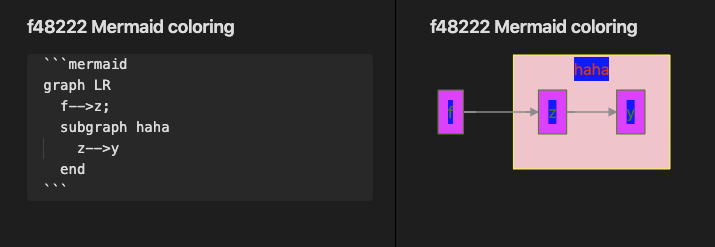Obsidian and Obsidian Publish’s default styling for mermaid sequence diagrams isn’t great.
I’ve been trying and failing to update the css for my local vault. I’ve successfully enabled the following css snippet:
.mermaid svg {
max-width: 100%;
height: auto;
}
but have not yet been successful at much else. Following the mermaid docs, I tried each of:
.note {
stroke: #aaaaaa;
fill: #22222;
}
.mermaid .note {
stroke: #aaaaaa;
fill: #22222;
}
.mermaid svg .note {
stroke: #aaaaaa;
fill: #22222;
}
.mermaid .note svg {
stroke: #aaaaaa;
fill: #22222;
}
though none have had any observable effect, though I have confirmed that they update the elements developer view page.
Is it possible to modify mermaid diagram css? And would it be possible to ask the Obsidian Publish maintainers to update the defaults for the Obsidian publish site, and/or customize site CSS?