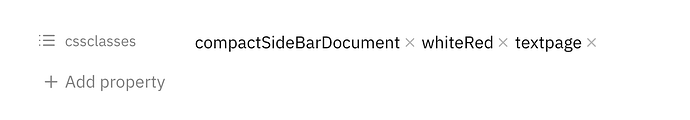I can’t figure out why this is happening. The css-classes used to be hidden (as I prefer) but now it’s a checklist and takes up a lot of space.
How can I turn this off?
And I can’t seem to edit the YAML header info anymore as before, just plain text. I don’t need or like these checkboxes and buttons to “Add Property”.
It sounds like you’re on the Insider build with the new Properties View. Obsidian 1.4.0 Desktop (Catalyst) - Obsidian
The latest version adds a toggle to view your properties as source in Live Preview. Obsidian 1.4.3 Desktop (Catalyst) - Obsidian
Thanks so much – Got it!
Under Settings > Editor > Display > “Properties in document”
2 Likes
system
Closed
4
This topic was automatically closed 7 days after the last reply. New replies are no longer allowed.