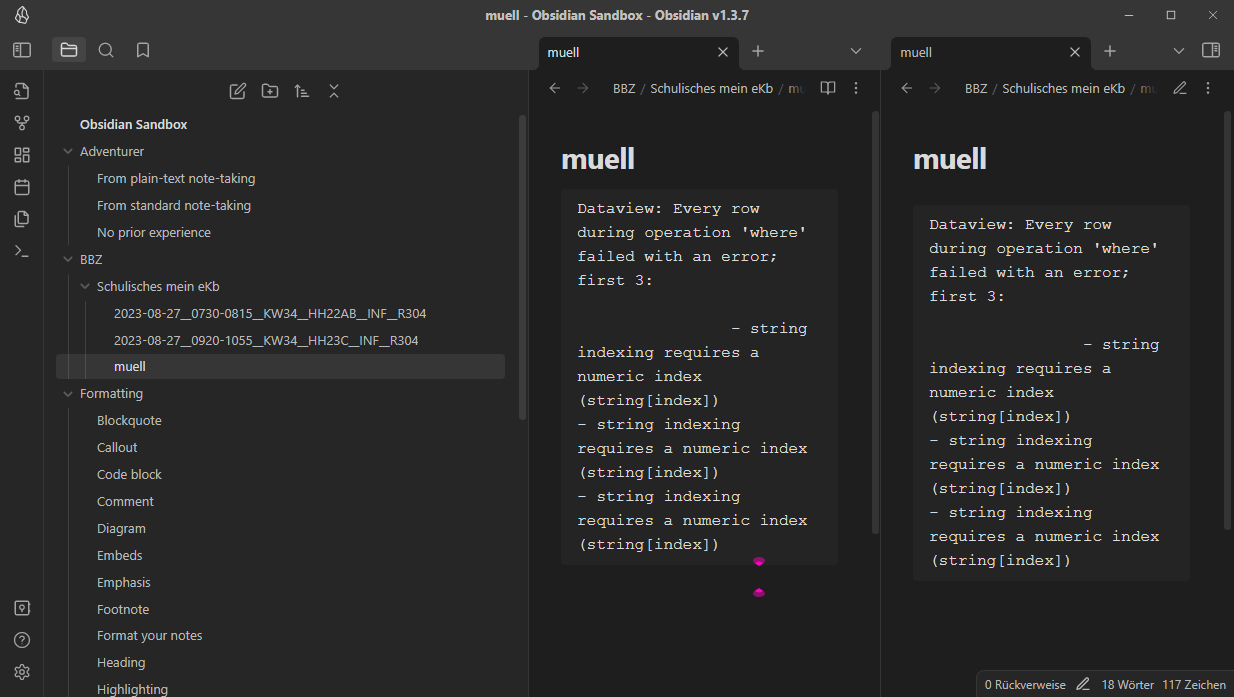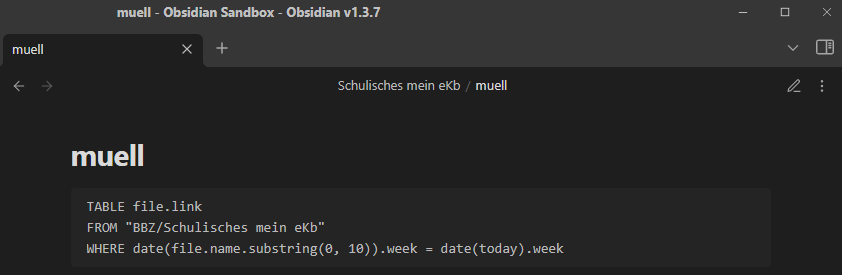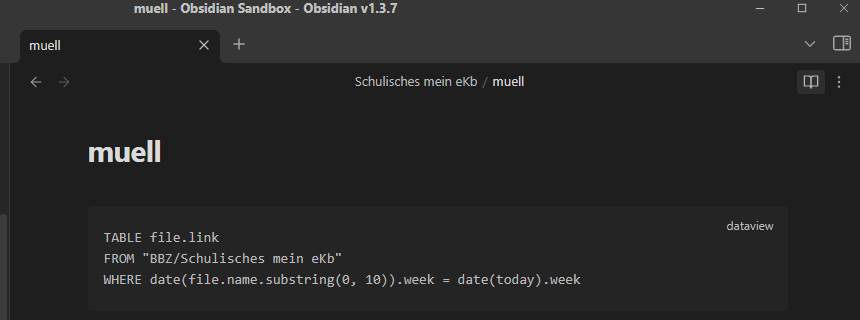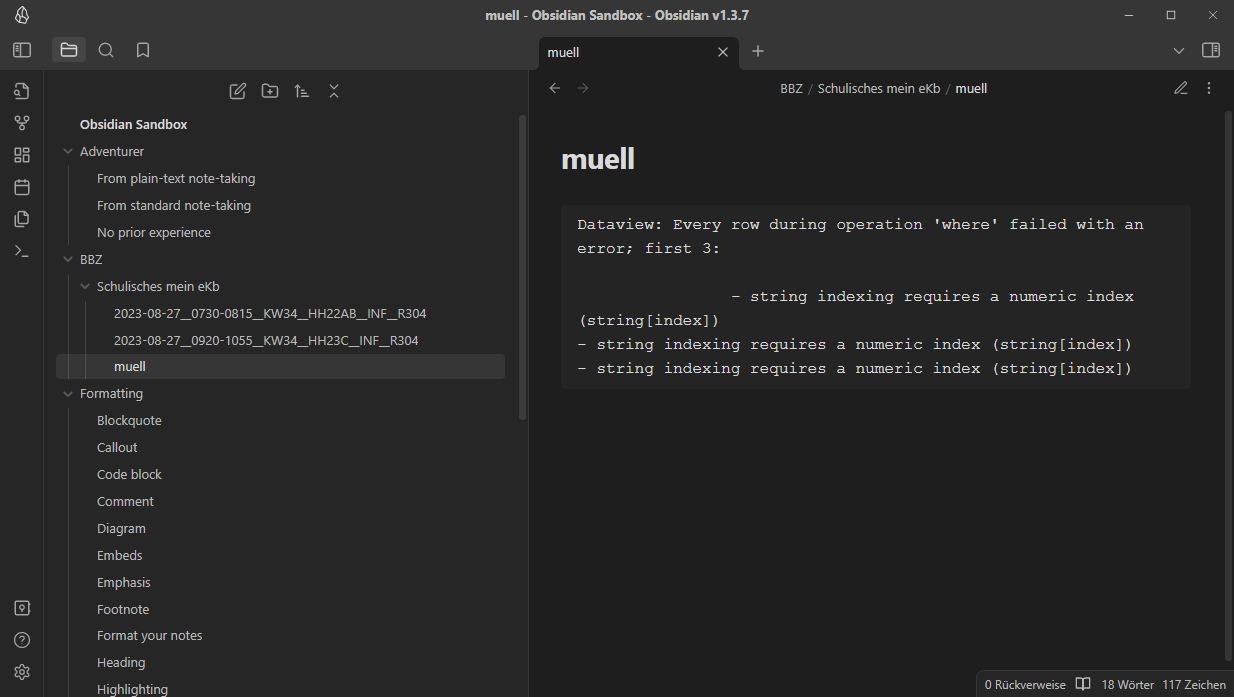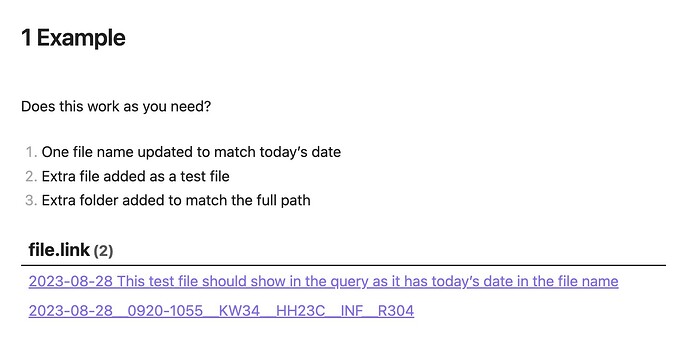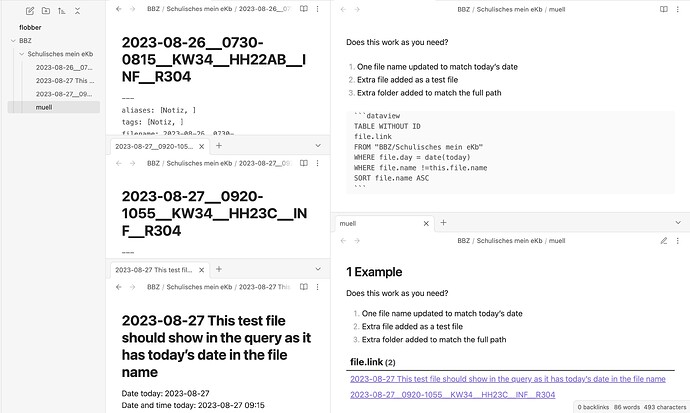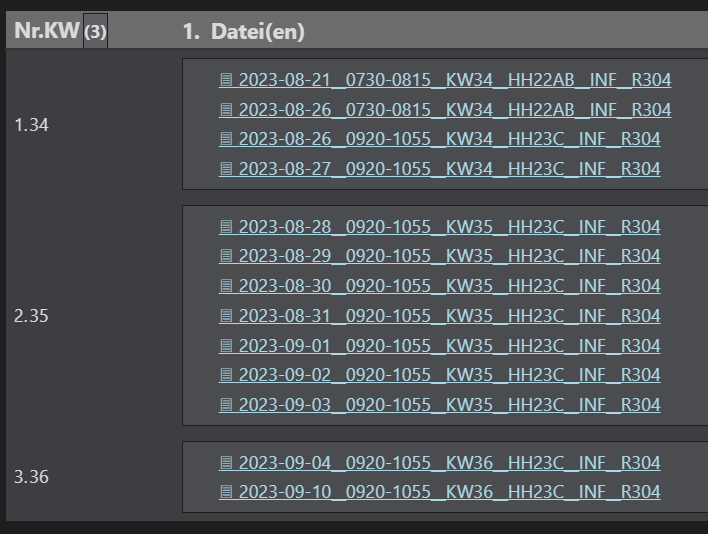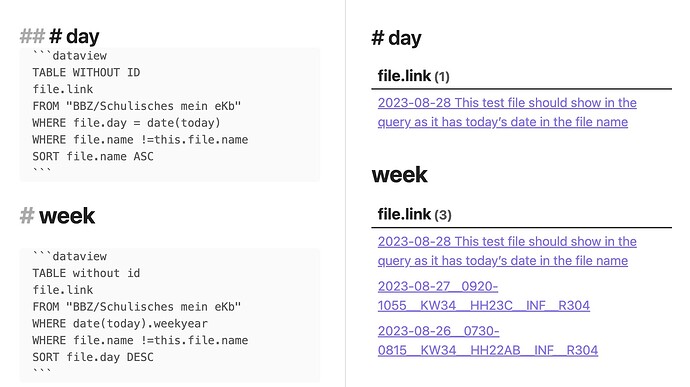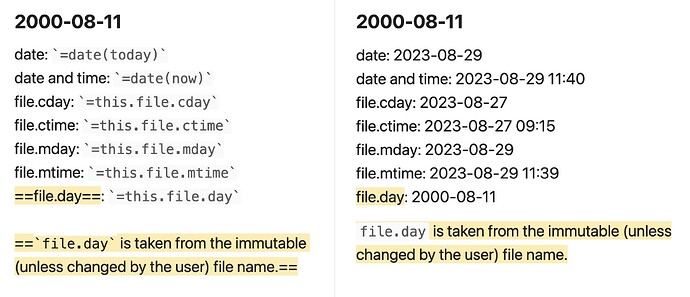I have notes with these names:
2023-08-26__0730-0815__KW34__HH22AB__INF__R304.md
2023-08-26__0920-1055__KW34__HH23C__INF__R304.md
…
I have this dataview:
TABLE
FROM ""
WHERE contains(file.name, date(today).format("YYYY-MM-DD"))
I want to show the notes as a result, but I get this error
Dataview: Every row during operation 'where' failed with an error; first 3:
- Cannot call type 'null' as a function
- Cannot call type 'null' as a function
- Cannot call type 'null' as a function
How can I show all files with dataview, which begin with the current date?
What I’ve tried:
This works:
WHERE startswith(file.name, date(today).year + "-" + "08" + "-" + date(today).day + "__")
But not this:
WHERE startswith(file.name, date(today).year + "-" + date(today).month + "-" + date(today).day + "__")
This works for calendar weeks, but only with the file.day, not with the date in the file name:
TABLE
FROM "BBZ/Schulisches mein eKb"
WHERE date(file.day).week < date(today).week + 1 AND date(file.day).week > date(today).week -1
SORT file.day desc
This gives an error:
TABLE file.link
FROM "BBZ/Schulisches mein eKb"
WHERE date(file.name.substring(0, 10)).week == date(today).week
Dataview: Error:
-- PARSING FAILED --------------------------------------------------
1 | TABLE file.link
2 | FROM "BBZ/Schulisches mein eKb"
> 3 | WHERE date(file.name.substring(0, 10)).week == date(today).week
| ^
4 |
Expected one of the following:
'(', 'null', boolean, date, duration, file link, list ('[1, 2, 3]'), negated field, number, object ('{ a: 1, b: 2 }'), string, variable