I am using the Advanced Slides plugin, and I was wondering if there is a way to share the slides.
I aim to allow the recipient only to see the slides without any intervention.
Indeed, I see that it’s possible to see the slides via the browser but only locally.
Is there any way to share the slides by simply sending a link?
I know of only two ways, both from the context menu:
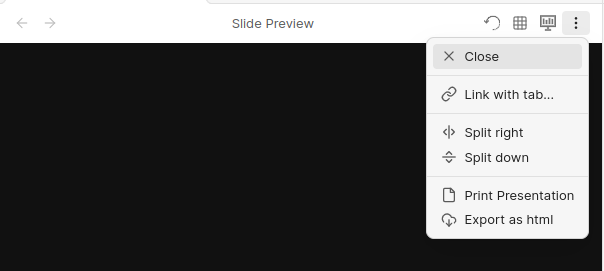
-
Print Presentation will allow you to “print” the presentation, which you can then save as a PDF. This works very well and is very portable, but of course things like animations are lost.
-
Export as html will create a small static website in your vault (in the “export” folder if I remember correctly) that provides the full slides experience but requires the user to unzip it, find the index page, etc.
Just yesterday I was looking for an easy way to export to a common presentation format, e.g. PPTX, but I haven’t found one yet.
Thank you.
However, I do not need to export the slides in PDF or HTML format.
I would need to share a link by which the recipient can only see the slides.
Ah, I see, thanks for the clarification. I don’t know of any way to do that with the Advanced Slides plugin, but perhaps someone else does. Best of luck!
Moved to Help. (Share & Showcase is a place for people to share and show.)
This topic was automatically closed 90 days after the last reply. New replies are no longer allowed.