I’ve put table on top of the page, right after properties. Now I can’t put anyting before it, since whenever I click on a table, I’m gettting only formatting options, and I can’t move it to the new line.
You’ve got three options to switch to source mode:
-
clicking the icon in the bottom right statusbar
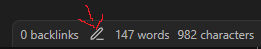
-
clicking the three dots menu in the tab title bar and selecting
Source Mode -
using the Command Palette (
Ctrl / Cmnd + P) when in Live preview or source mode to switch between those two via the commandToggle Live PReview/Source mode
2 Likes
This topic was automatically closed 90 days after the last reply. New replies are no longer allowed.