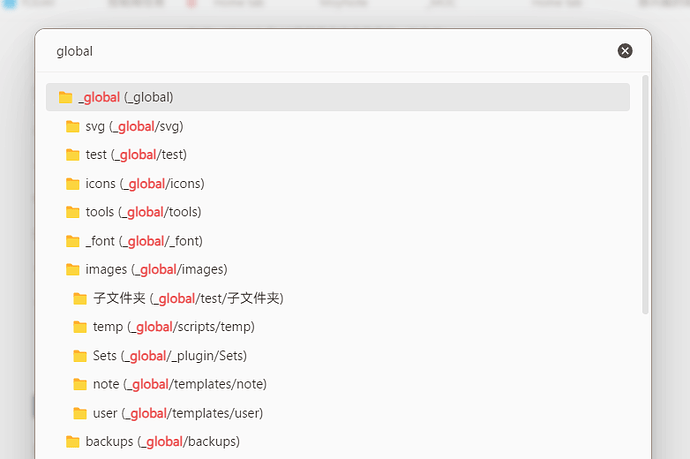Sometimes, I just want to search for folders (not notes) by keywords and quickly navigate to them. So I wrote this script:
Demo:
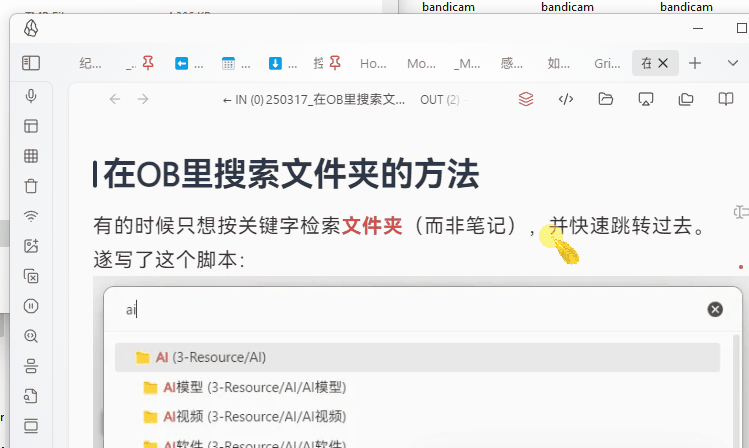
Method: Install the Templater plugin, then use this Templater script:
<%*
// Get all folder paths
let folders = app.vault.getAllFolders();
// Filter out the root directory
folders = folders.filter(folder => folder.path !== "/");
const autoCollapse = true;
// Prepare folder names and corresponding paths for display
const folderPaths = folders.map(f => f.path);
const folderNames = folders.map(f => {
// Get folder depth for indentation display
const depth = f.path.split('/').length - 1;
const indent = ' '.repeat(depth);
// Use 📁 emoji to represent folders
return `${indent}📁 ${f.name} (${f.path})`;
});
// Use Templater's suggester to create a selector
// The first parameter of tp.system.suggester is the array or function of displayed text, the second is the array of actual values
let selectedFolderPath = await tp.system.suggester(folderNames, folderPaths);
// Exit if the user cancels the selection
if (selectedFolderPath === null) return;
// Get the selected folder object
const selectedFolder = app.vault.getAbstractFileByPath(selectedFolderPath);
// If the folder is found, focus on it in the File Explorer
if (selectedFolder) {
if (autoCollapse) {
app.workspace.getLeavesOfType('file-explorer')[0].view.tree.setCollapseAll(true)
}
try {
// Try to focus on the folder using internal API
const fileExplorerLeaves = app.workspace.getLeavesOfType('file-explorer');
// Check if there are available leaf nodes
if (fileExplorerLeaves.length === 0) {
// If not, create a new file explorer tab (refer to source code logic)
const leaf = app.workspace.getLeaf('tab');
await leaf.setViewState({ type: 'file-explorer' });
fileExplorerLeaves.push(leaf);
}
// Get the first file explorer view instance
const fileExplorerView = fileExplorerLeaves[0].view;
// Force activate the file explorer tab (ensure the view is visible)
app.workspace.revealLeaf(fileExplorerLeaves[0]);
const targetFile = app.vault.getAbstractFileByPath(selectedFolderPath);
fileExplorerView.revealInFolder(targetFile);
} catch (error) {
// If all methods fail, show a notice
new Notice( `Unable to focus on folder in file explorer: ${selectedFolderPath}, please search manually` );
}
// Show a notice indicating the operation was successful
new Notice(`Selected folder: ${selectedFolderPath}`);
} else {
new Notice(`Folder not found: ${selectedFolderPath}`);
}
%>
You can also register a shortcut key for it to make it more convenient to use.
Script download: TP Script: Search Folder
(English version is on the bottom)