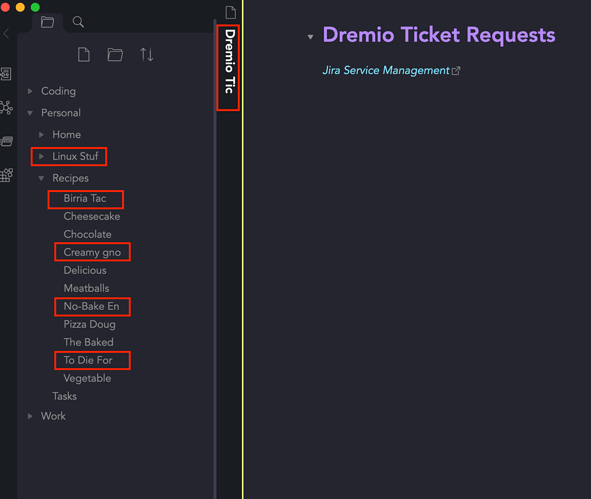Things I have tried
Install plugins, checked settings but couldn’t find a setting that would allow me to change how not to truncate.
What I’m trying to do
Want that my titles don’t get truncated, or at least being able to truncate them based on available space (if there’s enough space to display 100 character titles, why not allow me to display 100 characters?)
On the picture you can see that even with enough space to display the whole title (Linux Stuff), the title is getting truncated to Linux Stuf and that is just aggravating as there’s enough space to show even titles way longer.
Is there a way to avoid having titles on file explorer truncated?
Please help!!