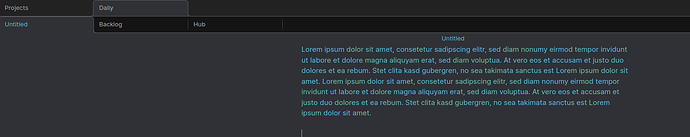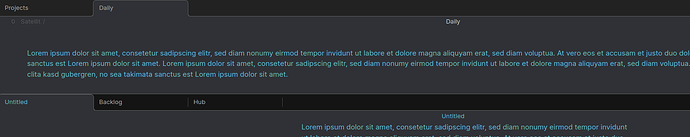Hi everyone,
I’m trying to fully control the horizontal space allocation between split panes (tabs) in Obsidian — specifically, when I split two notes horizontally, I want to be able to drag the splitter so far up or down that only the tab pane is visible, not the content of the above note respectively the lower note the like this:
Issue:
When dragging the horizontal splitter, Obsidian allows resizing the panes, but never lets one shrink below a certain minimum height (200px in my case) like this:
After inspecting the DOM and playing with CSS, here’s what I’ve discovered:
The pane that won’t shrink further is:
What I tried with CSS:
.workspace-tabs.mod-top.mod-top-right-space {
min-height: 35px !important;
flex-shrink: 1 !important;
flex-grow: 1 !important;
}
This shrinks the pane next to the other one, but it snaps back to the minimum when releasing the splitter.
Upon inspecting the element after resizing, I noticed Obsidian dynamically applies inline styles like:
element.style {
flex-grow: 18.5185;
}
Since these inline styles override my CSS (!important or not), my changes get overridden.
Is there a way to override or prevent Obsidian from applying those style.height / style.flex-grow values during pane resize?
Thanks in advance for your input!
Cheers!