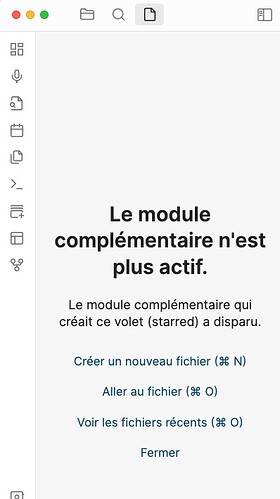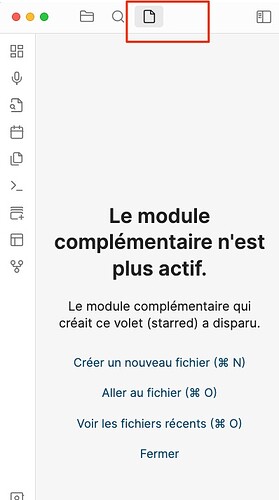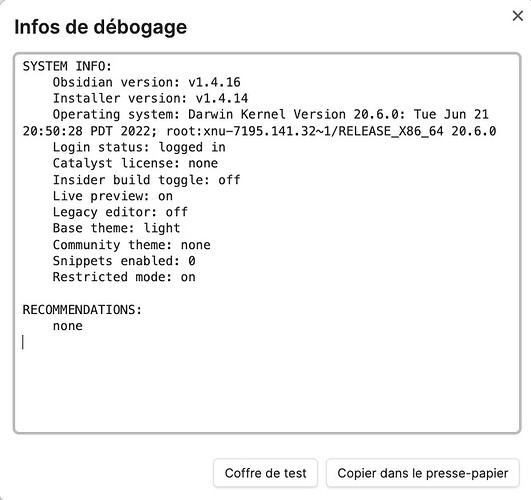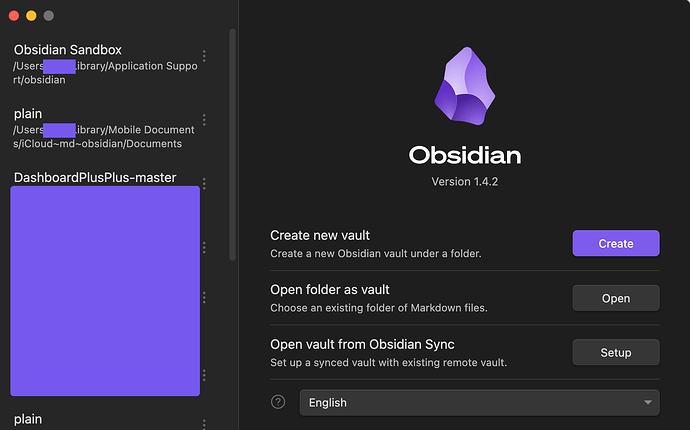Hi everybody!
I noticed this strange behaviour: sometimes, a “Starred” icon reappears — although it has been removed from Obsidian — and a message is showed as you can see below. Anyone knows how to delete that “Starred” icon?
Thanks for your help.
Moved to help for not following the bug report template.
Can you share your “Show Debug Info”? Make sure everything is all updated, etc.
Can you show a screenshot of where you are seeing the starred icon?
If updating the installer, and all your plugins doesn’t work, you could try this:
Backup first, just in case. Then in your YourVault/.obsidian folder there might be an old starred.json file. If you delete that, maybe it will resolve the problem.
(But I don’t recommend skipping updating your installer and plugins first. And sharing that info I mentioned would be helpful in case this is actually a bug.)
In addition to what rigmarole said, clicking the “Fermer” (close) at the bottom of that list should close the tab.
This is where, in Obsidian, I show that icon:
I don’t have any external plugin and in my Debug info everything is clean.
How and where could I find a starred.json file?
Is your vault stored in a 3rd party cloud storage, like iCloud, Dropbox, or OneNote?
It would be nice if you’d post it. Is your Obsidian installer up to date too?
And the cloud question? The reason I ask is that you might have sync-conflicted workspace setting files which might be why the starred pane keeps returning.
You find those (and starred.json) in YourVault/.obsidian
It’s a hidden folder. If you open it up and see a bunch of duplicated files, that might be the issue.
@rigmarole
I use Obsidian Sync.
Could you please tell me the entire standard path to an obsidian vault on Mac?
You can find the vault path by looking in the vault switcher under the vault name. It’s wherever you picked when setting up the vault.
Of course! Thank you!
I had some older files in my Obsidian folder. I think it’s probably the reason why I had still “Starred” icon.
You find those (and starred.json) in YourVault/.obsidian
It’s a hidden folder. If you open it up and see a bunch of duplicated files, that might be the issue.
I don’t see anything of this kind in my Vault.Obsidian folder. The Starred icon is back. What do I have to do?
You still haven’t answered this. It’s possible to use Sync in folders controlled by any of these services, and that can cause problems. Do you perhaps have the setting enabled that puts Documents and Desktop in iCloud?
Yes, yes: I already answered this question. My vault is synced par Obisidian Sync.
@rigmarole
I use Obsidian Sync.
Could you please tell me the entire standard path to an obsidian vault on Mac?
Would it be possible that, as you describe it for iCloud, the same problem appears with Sync?
This morning, I have this icon instead of the Starred one:
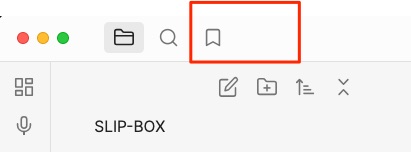
Yes, yes: I already answered this question. My vault is synced par Obisidian Sync.
@rigmarole
I use Obsidian Sync.
Could you please tell me the entire standard path to an obsidian vault on Mac?
That doesn’t answer the question. Using Obsidian Sync doesn’t mean you aren’t also using another sync system at the same time, possibly without realizing it. For example if your vault is in the Documents folder and you have the setting enabled that puts Documents and Desktop in iCloud, Sync and iCloud will interfere with each other. That can cause problems like the one you’re seeing.
Thanks for your answer. But, I don’t see any solution here as I don’t have any Obsidian-type file that could be synced with iCloud.
I don’t see anything of this kind in my Vault.Obsidian folder. The Starred icon is back. What do I have to do?
I don’t know what you need to do, because we need more information. Otherwise we can only guess. Instead of saying what you don’t see, would you show us what you see:
Can you show a screenshot of inside your .obsidian settings folder?
Can you share the full path where you store your vault? (Hide your username if you wish.)
This topic was automatically closed 90 days after the last reply. New replies are no longer allowed.