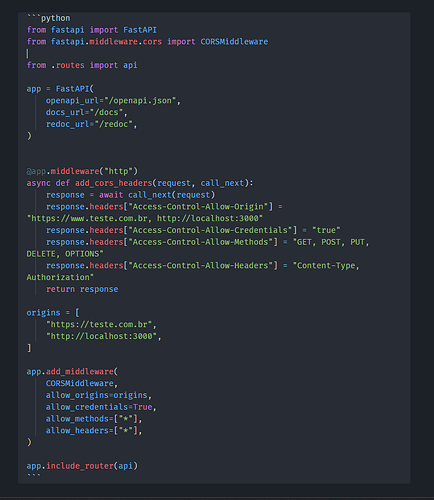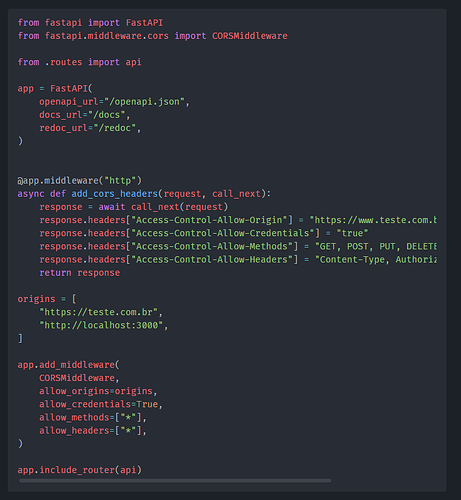What I’m trying to do
So, What I am trying to accomplish is to make the style of code block the same in editing and viewing mode.
This is in editing mode, which looks a lot nicer to me with different colors:
But in Viewing, it looks like everything is red. How to retain the style from edit mode and viewing mode?. I help is much appreciated. Thank you.
Things I have tried
I tried searching on the internet how to do it, but I can’t the right answer. I tried modifying the CSS styles but it’s not good, and I don’t like it.