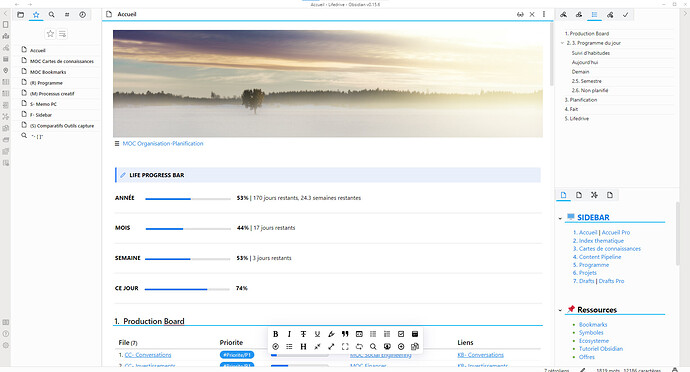Hello,
I use to have a page located on the side left pane containing all my quick links (cf. “Sidebar” in the image below). It allows me to have a favorites but with a little more possibilities (dataview list, having a more ergonomic list when you have a lot of links, etc).
However, since the release of the v0.15.6, the links of this left side pane won’t open anymore in the main page. I can only whether open the link in a new pane or open directly within this left side pane.
Does anyone know if there is still a way to open the links of a left side pane page in the main page ?