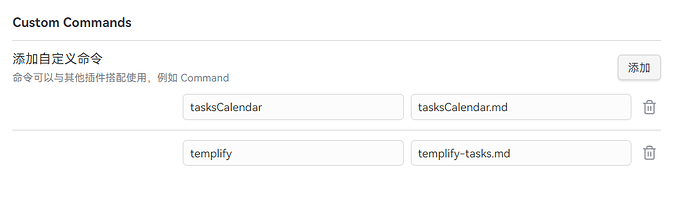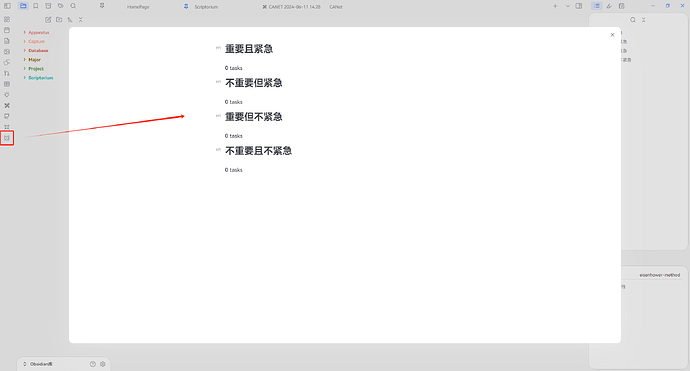Here is a solution I came up with to launch a specific note with a ribbon button
Load Filtered Opener
Load Commander
In Filtered Notes create a note set of a single defined note
In Commander under the Ribbon add a new command, use the “Pick Note”
command that is made available through Filtered Opener
That’s it
Also one could use the “HOT KEYS FOR SPECIFIC FILES” plug in too, but my goal was to have a button on the left ribbon.
Best Regards
-Tim C.