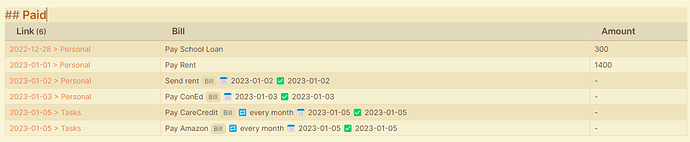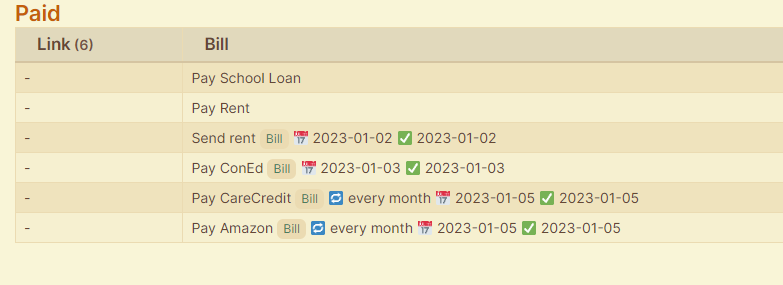I am attempting to build a bills tracker in Obsidian. For the purposes of tracking my bills, I’ve began inputting them as tasks in the following format:
- [ ] Pay Affirm [💲:: 33.01] #Task/Bill ⏫ 🔁 every month 📅 2023-01-19
Now, I am attempting to build out a table of paid bills that I will hopefully be able to tally up at the end of the year to see how much I spent in 2023. I’ve gotten to this point (my query + a screenshot of the result):
```dataview
Table WITHOUT ID
Tasks.link as "Link",
regexreplace(Tasks.text, "\[.*$","") as "Bill",
Tasks.💲 as "Amount"
FROM ""
WHERE file.tasks
FLATTEN file.tasks as Tasks
WHERE contains(Tasks.text, "#Task/Bill")
WHERE Tasks.status = "x"
```
Since the editing aspects of the tasks plugin aren;t available when you render them in Dataview, I added a couln with a link to the note the task is in in a column so I can edit them there. The question I have and am not sure how to accomplish is how I might be able to change the output of the link in the “Link” column to an emoji (![]() ) in my query rather than the actual text of the file/section?
) in my query rather than the actual text of the file/section?