Things I have tried
Originally, the text in the \text{} command is not same style as normal text in preview mode.
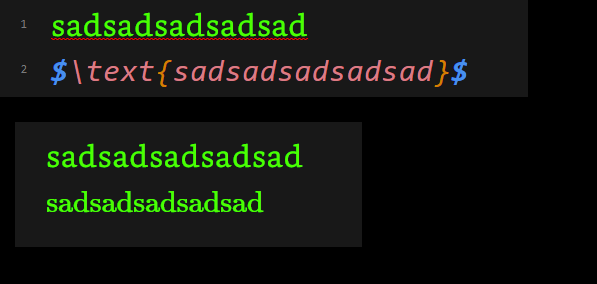
Although it is not obvious, the font family is not the same. Then using the snippet below. The font family can be changed.
mjx-math {
font-family: Bookerly, 'LXGW WenKai', 'Segoe UI Emoji', var(--font-default) !important;
}
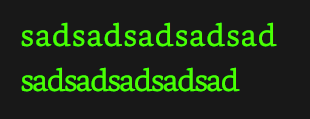
Now, the text in the \text{} command is same style as normal text. The remaining problem is the letter-spacing. I tried to solve the problem using the new snippet below. However, it is not successful.
mjx-math {
font-family: Bookerly, 'LXGW WenKai', 'Segoe UI Emoji', var(--font-default) !important;
letter-spacing: 5em; /*5em is just a test only*/
}
What I’m trying to do
I tried my best to find the solution in online but I had no clue. Can anyone help me to solve the problem? My final target is the text in the \text{} command is same style as normal text. Thank you for helping.