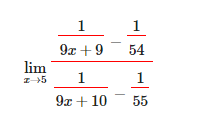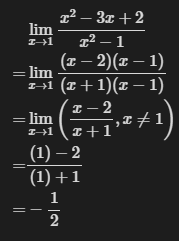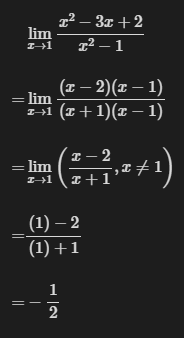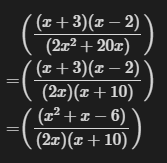Increase the space between lines of math to make it easier to read. I am using an aligned space so that I can have multiple, aligned lines. Example:
$$
Manually adding spaces. This works, however it’s always a full line which is much too much space. I want something like 0.6-0.3 lines of space between each line of math.
I also tried the following CSS snippet, however it did nothing:
div.math mjx-container[jax=“CHTML”][display=“true”] {
Searching for help on this issue has yielded no results.
Thanks in advance to anyone who can help!
ariehen
January 24, 2024, 11:17pm
2
Maybe something like this could work?
mjx-math mjx-line {
color: red;
padding-block: 4px;
}
1 Like
Thank you for your response,
I mean I’d like to increase spacing between multiple different lines, not within the same line. For example:
$$
\begin{aligned}
&\lim_{ x \to 1 } \frac{x^2-3x+2}{x^2-1} \\
=&\lim_{ x \to 1 } \frac{(x-2)(x-1)}{(x+1)(x-1)} \\
=&\lim_{ x \to 1 } \left(\frac{x-2}{x+1},x\neq 1\right) \\
=&\frac{(1)-2}{(1)+1} \\
=&-\frac{1}{2}
\end{aligned}
$$
I can change it to this by adding an additional “\\” after each line, but again, I then find the spaces too large. I’d like to find a middle ground.
Edit: the reason I want larger spaces, is if I have multiple lines of rational expressions it gets very hard to read. Here’s an example:
ariehen
January 24, 2024, 11:53pm
4
I can’t say I’m too familiar with the mathjax CSS, but you could try this:
mjx-mtd {
padding-block: 0.6em !important;
}
3 Likes
That works perfectly! Thank you very much!
system
February 2, 2024, 12:18am
6
This topic was automatically closed 7 days after the last reply. New replies are no longer allowed.