Things I have tried
Hi community!
I have recently decided to use obsidian as my ZK. I was searching the web for the customizability of headers (colours). I came across this specific CSS snippet and have successfully changed the colour of my H1 header.
I have used the following code:
.important {
color: red;
}
<div class="important"></div>
/* changing the color of the header in edit mode */
.cm-header-1 {
color:rgb(203, 77, 73);
}
/* Gradient coloured headers in Edit and Preview mode */
.cm-s-obsidian .cm-header-1,
.markdown-preview-view h1 {
background: linear-gradient(to right, gold, coral); /* choose any 2 colors you like */
-webkit-background-clip: text;
color: transparent;
width: fit-content;
}
/* Coloured headings for editor and preview in Dracula */
.cm-header-1, .markdown-preview-view h1
{
font-family: var(--font-family-editor);
font-weight: 500;
font-size: var(--font-size-h1);
color: var(--text-title-h1);
}
.cm-header-2, .markdown-preview-view h2
{
font-family: var(--font-family-editor);
font-weight: 500;
font-size: var(--font-size-h2);
color: var(--text-title-h2);
}
.cm-header-3, .markdown-preview-view h3
{
font-family: var(--font-family-editor);
font-weight: 500;
font-size: var(--font-size-h3);
color: var(--text-title-h3);
}
.cm-header-4, .markdown-preview-view h4
{
font-family: var(--font-family-editor);
font-weight: 500;
font-size: var(--font-size-h4);
color: var(--text-title-h4);
}
.cm-header-5, .markdown-preview-view h5
{
font-family: var(--font-family-editor);
font-weight: 500;
font-size: var(--font-size-h5);
color: var(--text-title-h5);
}
.cm-header-6, .markdown-preview-view h6
{
font-family: var(--font-family-editor);
font-weight: 500;
font-size: var(--font-size-h6);
color: var(--text-title-h6);
} */
/* Coloured headings for editor and preview, same font-weight in Edit & Preview */
.cm-s-obsidian .cm-header-1,
.markdown-preview-view h1 {
font-weight: 450;
color: rgb(123, 108, 214); /* was(115, 98, 205); */
}
.cm-s-obsidian .cm-header-2,
.markdown-preview-view h2 {
font-weight: 450;
color: rgb(123, 108, 214);
}
.cm-s-obsidian .cm-header-3,
.markdown-preview-view h3 {
font-weight: 450;
color: rgb(123, 108, 214);
}
.cm-s-obsidian .cm-header-4,
.markdown-preview-view h4 {
font-weight: 450;
color: rgb(123, 108, 214);
}
.cm-s-obsidian .cm-header-5,
.markdown-preview-view h5 {
font-weight: 450;
color: rgb(123, 108, 214);
}
.cm-s-obsidian .cm-header-6,
.markdown-preview-view h6 {
font-weight: 450;
color: rgb(123, 108, 214);
}
/* Underline H1 heading in Edit mode */
/* .cm-header-1 {
border-bottom: 1px solid var(--text-accent);
} */
.cm-s-obsidian pre.HyperMD-header-1:after {
content: "";
position: absolute;
bottom: 5px;
left: 5px;
width: calc(100% - 10px);
height: 1px;
background: var(--text-accent); /* rgb(123, 108, 214); */
}
Source: obsidian-css-snippets/Snippets/Headers.md at master · Dmytro-Shulha/obsidian-css-snippets · GitHub
This has resulted in:
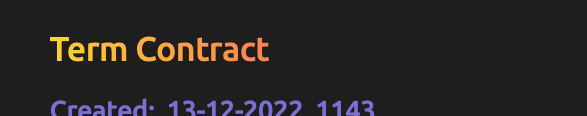
What I’m trying to do
I want to be able to make my other headers the same kind of gradient but i can’t seem to do it.
Thank you for any help. I’m a beginner in CSS/HTML and as such have no clue how to correct this…
Best,
Julian