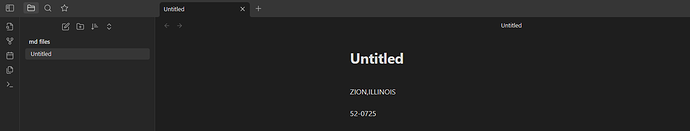How to import text files ?
Why do you post a question as a feature request?
To answer your question: you don’t have to “import” anything - just copy them into your vault. Your obsidian notes actually are text files (ending with .md, which stands for “markdown”). If by text files you mean files with the filenam extension .txt, just rename them to .md to make them editable within obsidian. Thus, if you have a file called “example.txt”, rename it to “example.md”, copy it into your vault and that’s it.
Might want to check out GitHub - dbarenholz/obsidian-plaintext: Adds support for plaintext editing into obsidian. My own purpose is to edit .bib files directly, but surely others can find reasons to use it. too
When i created the text file or mark down file in the editor, there are lot of spaces in left…How to do the left alignment? Why there are lots of spaces?
Please advise.
Thanks
Deactivate “settings → editor → readable line length”
This topic was automatically closed 90 days after the last reply. New replies are no longer allowed.