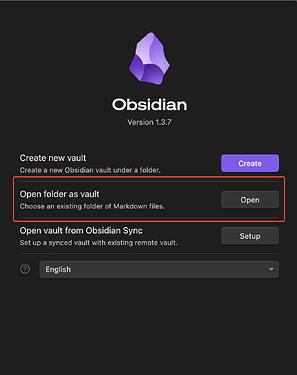I had to reinstall my OS. My vault was on a safe drive. I can’t figure out or find any information about how to import my old vault. All the files are there in the folder as they were.
I’m obviously still learning, but would love some help.
Simply „open existing folder“ when choosing the vault.
Yeah, i tried that many times. It’s not working. It’s not loading in my old ones.
I"ll just have to start over and import them in individually.
Can you be a little more specific here?
The link berot3 shared is solid. I would copy my vault from the external “safe” drive to where I want to keep it using the Finder or Windows File Explorer. Then in the Obsidian vault switcher → Open folder as vault
Be sure to select the vault folder and not a folder above (the folder the vault is in) or below (files/folders in your vault) it.
Thanks. I tried it and it’s not working. Nice to know i’m not doing it wrong.
I haven’t installed my plugins and maybe that’s why, or because i didn’t back it up. i’ve only got like 40-50 notes so it’s not the end of the world, but i’ll be sure to back it up properly next time.
Maybe this is a glitch
Yes, odd indeed.
I would create a new vault and drag the 50 or so notes/folders into that. A good chance to start fresh! ![]()
This topic was automatically closed 90 days after the last reply. New replies are no longer allowed.