What I’m trying to do
Hide the blue link for attachements like images/voicenotes that are in-line and already imported to obsidian.
Things I have tried
searched plugins, searched the forums, reddit etc.
Hide the blue link for attachements like images/voicenotes that are in-line and already imported to obsidian.
searched plugins, searched the forums, reddit etc.
Ah. Sorry it’s not the canvas. Though I’ll try that setting now.
I mean in the actual notes.
Update; yes I had that turned on. Apologies the picture might make it look like i’m on the canvas; bad choice of image.
No worries. It looked like the canvas at a quick glance, so thought, Ah! ![]()
Maybe another screenshot could help, as well as the raw markdown as it is written in your note?
When I move my cursor off the line where the ![[embed.jpg]] link is, it disappears (in Live Preview).
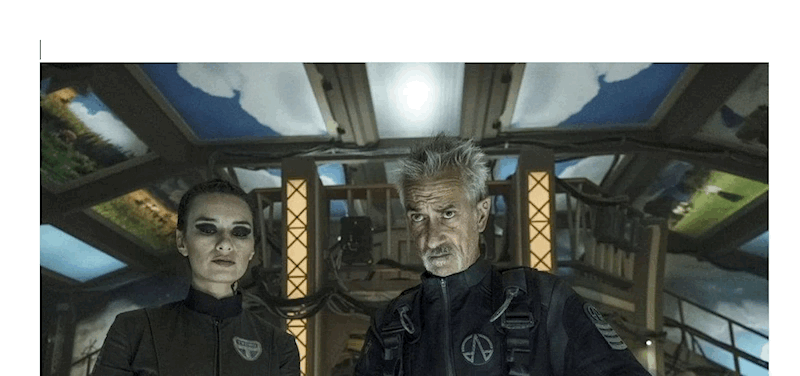
Thanks for this. It led me to the solution.
The problem was a plugin called Local Images Plus.
I updated it and fiddled with the settings which seemed to turn it off. Thanks again!
This topic was automatically closed 7 days after the last reply. New replies are no longer allowed.