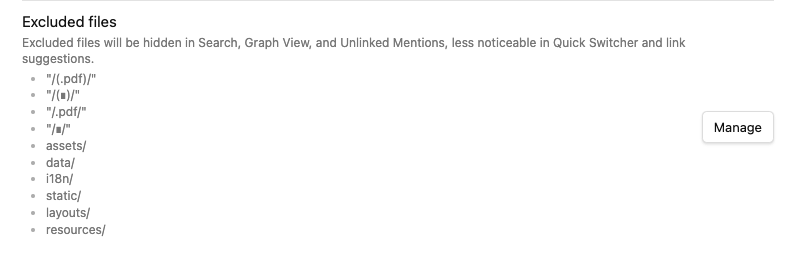Ryan replied to me, and said “Excluded files” should work. But you might have to use Regex to make it work.
Also, any files in this list will still show up in search, but they will be de-prioritized, and show up at the bottom of search results.
An example image below. You’ll have to figure it out for .ini files specifically.
I don’t know, but it might be:
"/(.ini)/"
"/.ini/"
Some potentially related threads:
4 Likes