Give this a try. It’s good for Editing and Reading views.
.markdown-source-view.mod-cm6 .cm-header-1,
.markdown-rendered h1 {
color: black;
text-shadow: purple 0 0 13px;
}
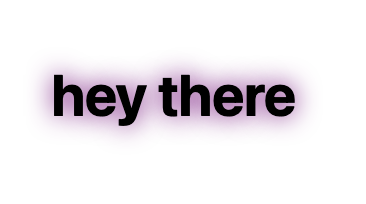
I changed the text-shadow so I could see it better. ![]()
In the default theme (where I tested), the value of --h1-color: is set to inherit, so the text-shadow: var(--h1-color) bit wasn’t doing anything for me. If it’s red for you, that’s coming from a theme or some other CSS you have.
Have a look at this topic when you get some time. There are lots of great tips on poking around in the inspector: