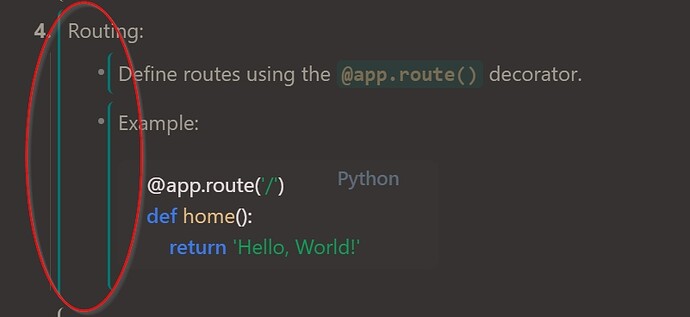First, search the help docs and this forum. Maybe your question has been answered! The debugging steps can help, too. Still stuck? Delete this line and proceed.
What I’m trying to do
After I switched from edit mode to reading mode, I found that at the beginning of each list item, there is an open square blanket. I wish to get rid of the blanket but I could not figure out which option / command should I modify. I understand that it is a simple feature but I tried for weeks to figure out which option and steps should I take. Thank you very much.
Things I have tried
reading, square blanket, blanket, list