I noticed that all my notes published to Obsidian Publish, when they have either a Heading 1 or Heading 2, they automatically add the underline.
I’ve been adding the line manually on my computer, but now that I want to publish the notes to Publish, I would like to have Obsidian formatting those 2 headings automatically, if possible, so whenever I’m working locally, I know how it will look like when I publish them.
Can this be done? I would guess that using Templater or snippets, but not sure how as I’m new to Obsidian.
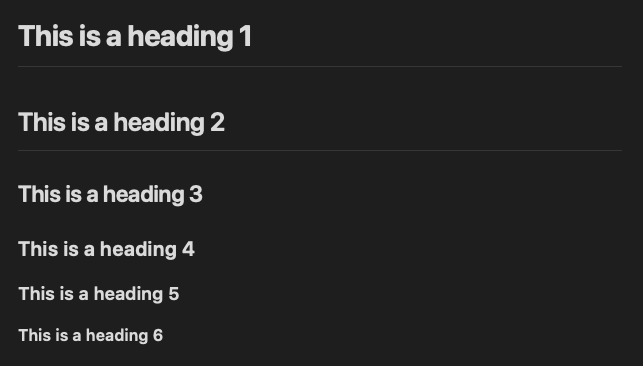
EDIT: Following the tips on this reply, I was able to underline the heading text, which is already a good visual cue, but I was wondering if I could add the underline all across the page similar to when we use ---?