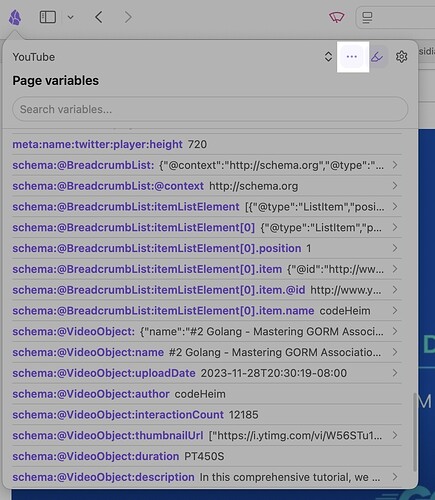raelb
November 14, 2024, 11:07pm
1
The youtube-clipper.json file from kepano’s clipper-templates repo (https://github.com/kepano/clipper-templates ), and also the obsidian-community repo (https://github.com/obsidian-community/web-clipper-templates ), show variables such as:
{{schema:name}}
{{schema:author}}
{{schema:@VideoObject :name}}
{{schema:@VideoObject :author}}
which work, but I’m wondering how to find out which variables are available?
I tried running a youtube url (https://www.youtube.com/watch?v=W56STu1TU3Q ) at https://validator.schema.org/ and all it shows are 2 ViewActions. But it doesn’t show any VideoObject.
I might have misunderstood, but can you get what you need from the menu for the current-page variables?
Web Clipper templates can use variables to automatically pre-populate data from the page in a template. Variables can be used in the note name, note location, properties, and note content. Variables …
raelb
November 15, 2024, 10:34am
3
@anon45210282 Thanks! That helps me. I kept on overlooking that sentence in the docs.
Perhaps an “info” type of icon would be more intuitive.
However, I am still left with the question as to why https://validator.schema.org/ doesn’t pick up the VideoObject or BreadCrumbList schema objects that are shown in the obsidian extension variables list…
1 Like
system
December 13, 2024, 10:35am
4
This topic was automatically closed 28 days after the last reply. New replies are no longer allowed.