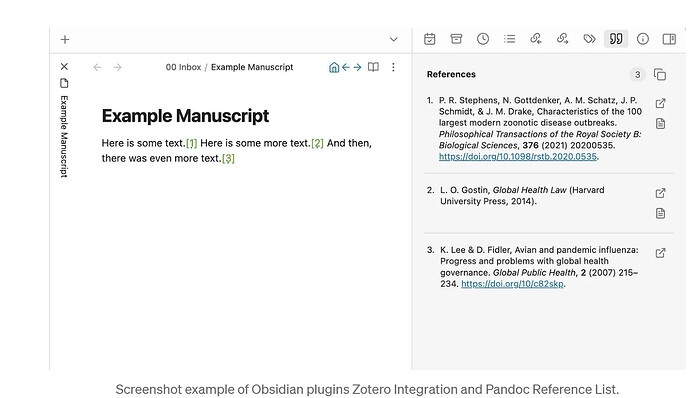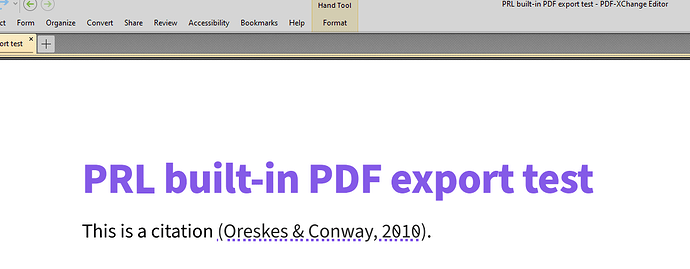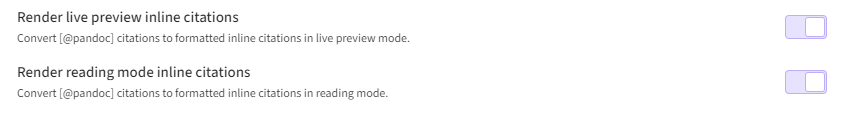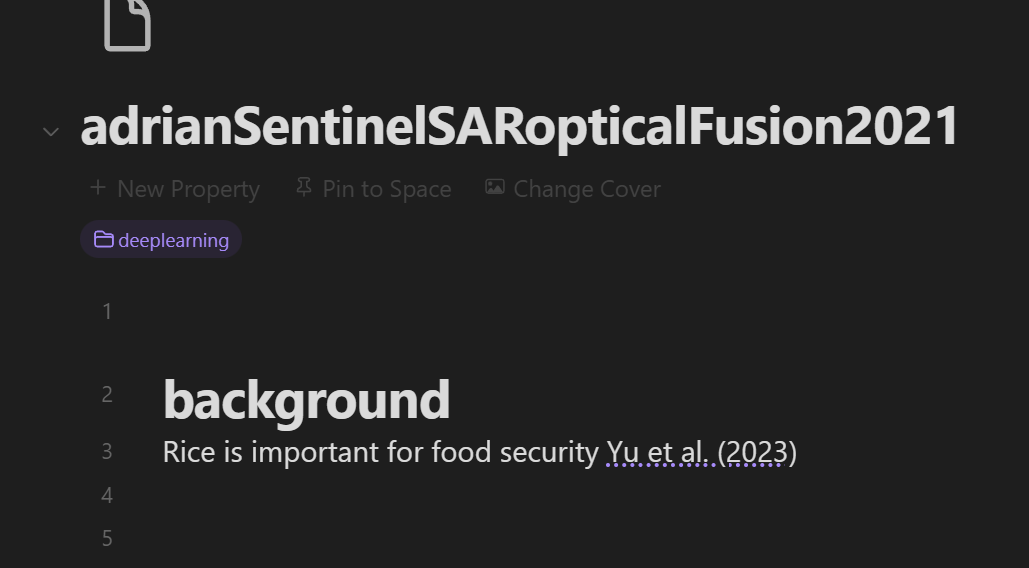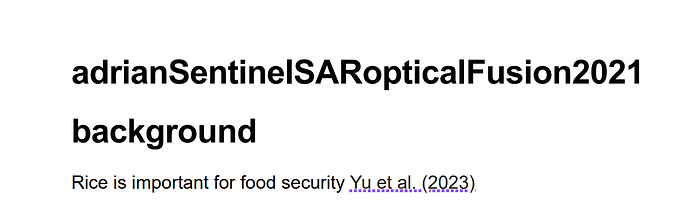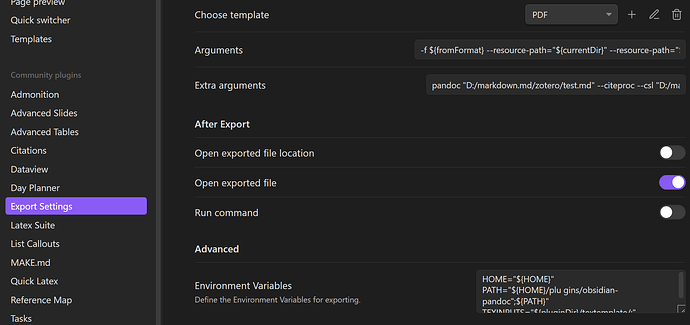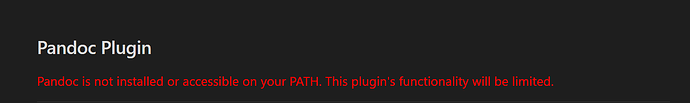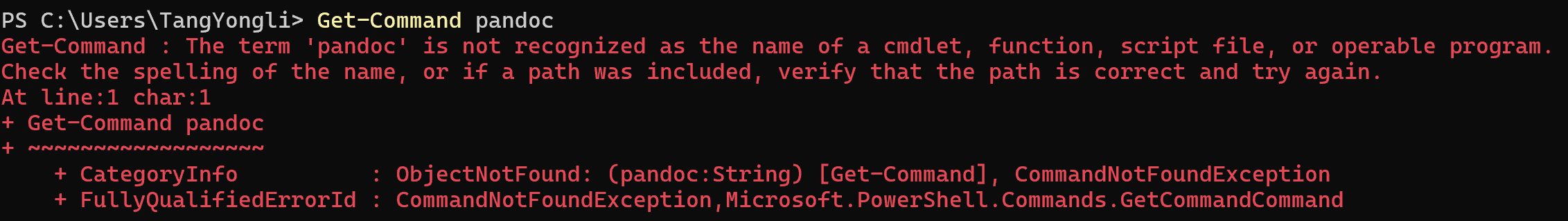OK, apologies, then I misunderstood what the References plugin does. But in @yl99 's case I don’t think it was just about rendering the citation, but the bibliography at the end, no? However, if at all possible, try using @Feralflora 's solution, because I’m not sure how to explain my method. Also, I’m using Linux Mint, so again, this might not work for you.
Eitherway, I’m not very good at this, I just put things to the test, till something works, and I couldn’t get Pandoc to work right at the time, or rather, on its own. I don’t remember exactly, but it was something about converting directly from .md to .pdf that I couldn’t figure out, if I wanted the citations and bibliography to be rendered in my specific way. So I added the LaTeX step, where I have a LaTeX template.
More explicitly:
- Install GitHub - Taitava/obsidian-shellcommands: Execute system commands via hotkeys or command palette in Obsidian (https://obsidian.md). Some automated events are also supported, and execution via URI links. in Obsidian (via the plugin manager)
- Create a LaTeX template. I won’t go into too much detail here, as there’s lots of info out there. It’s just important that you have the command
\addbibresource{path/to/bib-file/} in there somewhere, so LaTeX knows where to look for the citation info. And you need something like \usepackage[authordate,autocite=footnote, cmsdate=both, backend=biber, isbn=false, noibid, url=false]{biblatex-chicago} to tell it which citation style you want to use.
- In the Shell Commands options menu create a new Command, and add in something like this:
mkdir -p /path/to/Output/folder/{{title}}
pandoc -f markdown-blank_before_blockquote-auto_identifiers -w latex {{file_path:absolute}} -o /path/to/Output/folder/{{title}}/{{title}}.tex \
--template=/path/to/template/default-template.tex \
gnome-terminal -- bash -c "cd /path/to/Output/folder/{{title}}/{{title}}.tex && latexmk -pv- -pdflua < /dev/null && latexmk -c && exit; exec bash"
First, this creates a folder in the Output directory, with the name of the note you want to convert. Then it converts the .md file into a .tex file, and while rendering the .tex file it also creates a .pdf file. And this PDF should have the citations and the bibliography in it, if everything worked right. However, this uses gnome-terminal which is a Linux terminal. So again, if you’re using a different OS, e.g Windows, this won’t work.
You then need to trigger the shell command (e.g. via the command pallet, by default via Ctrl+P) while a note is active.
People who know more about this than me, please help me clarify this process.
Hope this helps