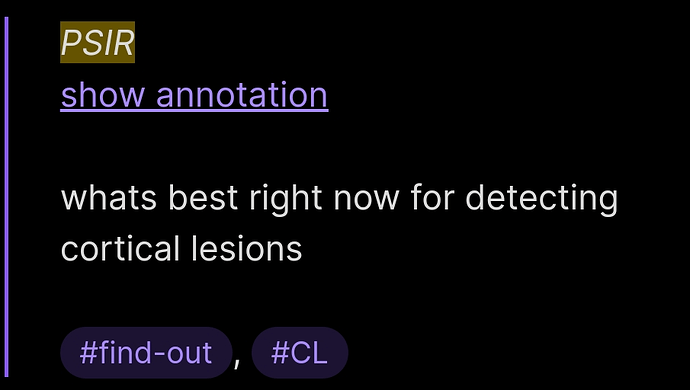I used obsidian-annotator plugin to anotate a pdf and it seems to work great. It quotes the article and creats links in the note to the right part of the article. For my needs however the default style makes it hard to read. I would like to be able to change the style a bit. For example remove the bar on the left (quote-bar?). Remove the orange background of the highlight. And overall make the quote and comment more neutral in style. Perhaps just Italics quotation signs. All in all though the whole thing is going to be fantastic for my work flow.
So my next question is how would you export article name, the quote and my comment
from each article to a Google sheets for example
I tried to search for solutions but I’m 100% new so I probably don’t know exactly what I should look for… So maybe this is answered a 1000 times…
I looked in the pseudocode the plug in produces and it seems that some of the formatting is in the form of variables. For example %%highlight%%.
What is the best way to change the format? Should I create a script to search and replace format in each note? Is there a template that I can change?