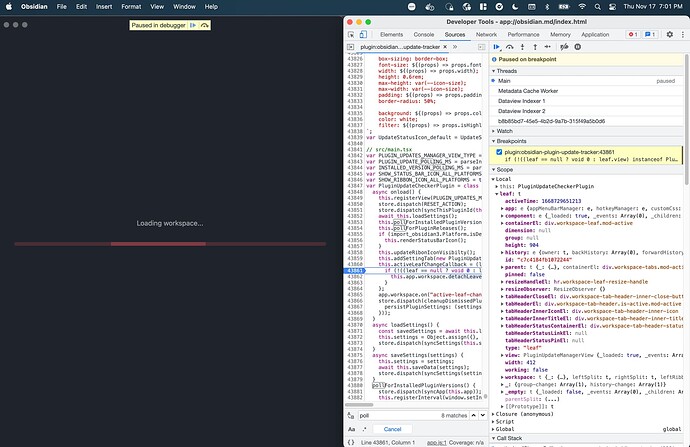Newbie here working on my first plugin. I’ve been struggling to convert between dates and strings and am stuck because I can’t figure out how to check the values of my variables.
My current “solution” is to just add Notices to check the strings and then copy the main.js and manifest.json to the Obsidian plugins folder and running the plugin. This is cumbersome, and since Notices only take strings I can’t check any date values.
Is there a way to view the values of my variables and to test the plugin as a whole without running the plugin in Obsidian and being limited to Notices?