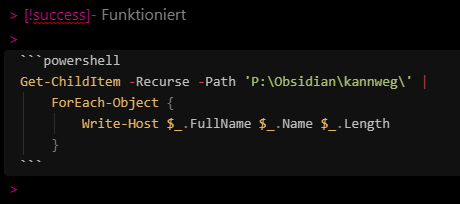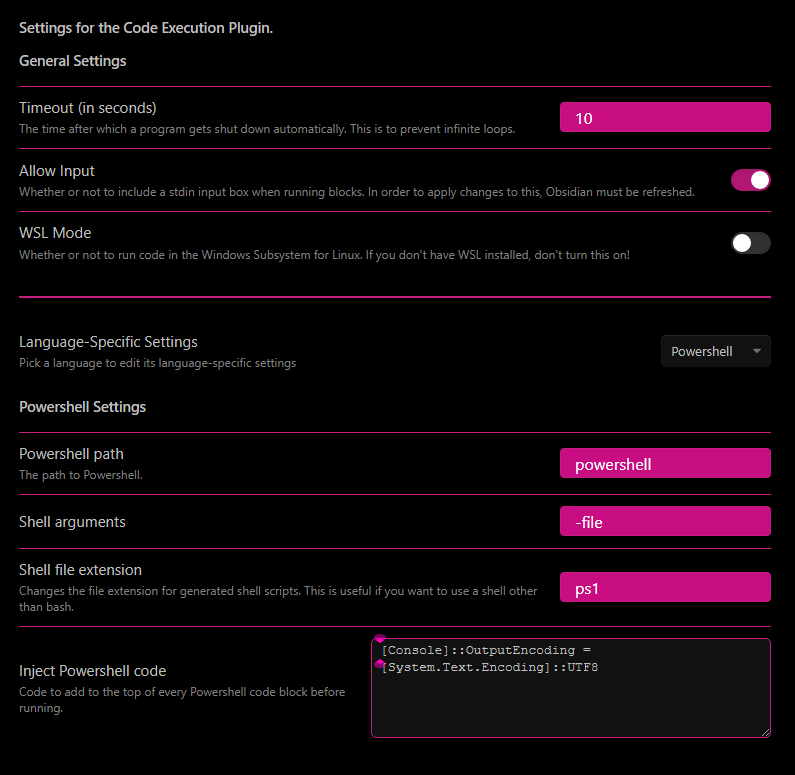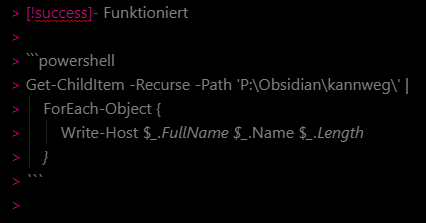I’d like to have something like this
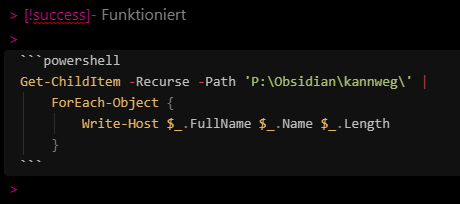
to call the code in the opened callout.
> [!success]- works
>
```powershell
Get-ChildItem -Recurse -Path 'P:\Obsidian\kannweg\' |
ForEach-Object {
Write-Host $_.FullName $_.Name $_.Length
}
>
But unfortunately, this does not work as expected.
These are my settings in execute code plugin (which work):
1 Like
holroy
2
Select the entire code block, and call the command “toggle blockquote” (from command palette).
Basically that command adds (or removes) the angle bracket in front of each line.
That is not possible … to get the correct solution in a few minutes!
Indeed, your tipp works:
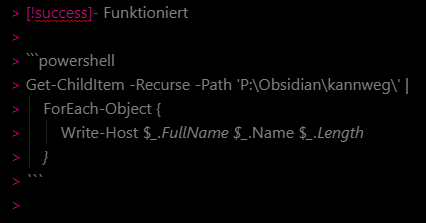
I didn’t even expect that simply enclosing the code with angle brackets as normal would work.
Thank you VERY much!
1 Like
system
Closed
4
This topic was automatically closed 7 days after the last reply. New replies are no longer allowed.